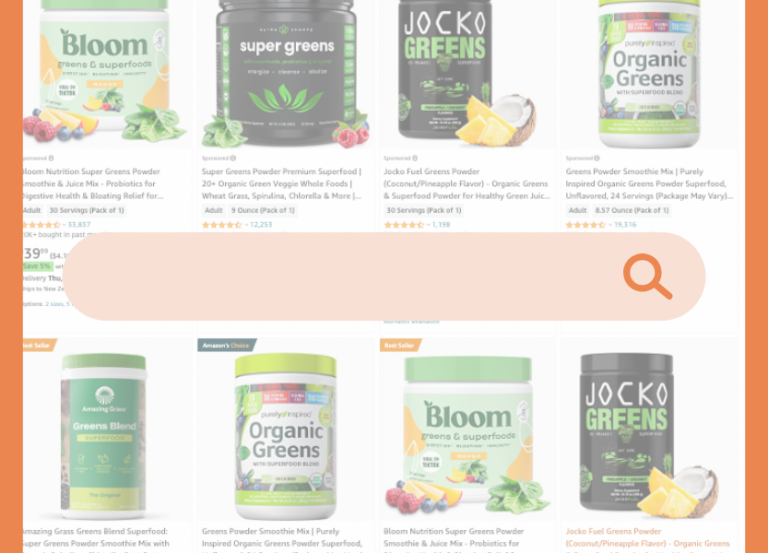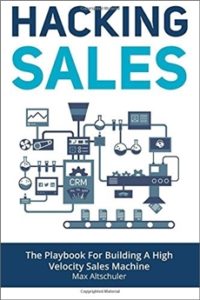Private Nameserver series
Creating Private Nameservers at 123-reg.co.uk
This demo assumes you have a domain name registered through 123-reg.co.uk, and starts from their home page
Now let’s learn how to create/register private nameservers (or custom nameservers)
Creating (or registering) private nameservers must be done with the domain registry where the domain name resides; to create ns1.yourdomain.com here, the domain yourdomain.com must be at this registry
1) Click log in to your control panel
2) Enter your 123-reg.co.uk account Username and Password in the boxes here
3) Then click OK
You are now logged in to your 123-reg.co.uk account
4) Select the domain name for which you wish to create new nameservers….. in this case, 1345domain.net
5) Then click Manage
6) Click the Change Nameservers link
7) Enter the new Primary and Secondary nameserver names in these boxes
8) Then click the Change Nameservers button
Scroll down a little bit
9) Then enter the new nameserver’s associated IP addresses in these boxes (the IP addresses would have been provided to you by your web host)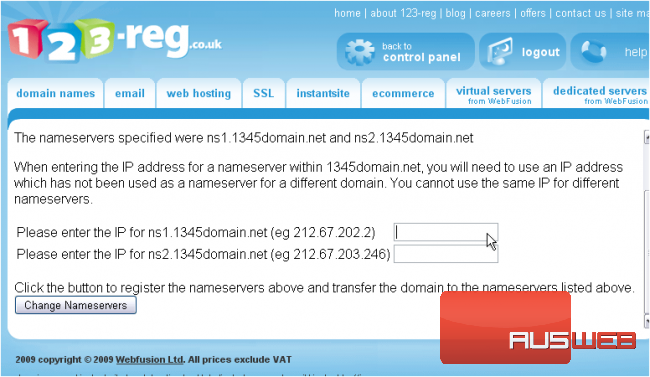
10) When ready, click the Change Nameservers button to have the new nameservers created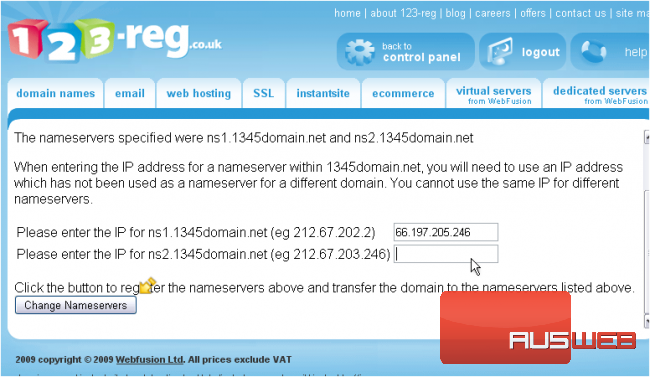
Note: “registering private nameservers” requires you to register two separate nameservers (i.e. ns1 and ns2), each with it’s own unique IP address
Remember that after you submit your new nameservers and IP addresses to the registry, it can take 24-48 hours for the new nameservers to propagate, after you make these DNS changes (just like for new domain name registrations)
This is the end of the tutorial. You now know how to register (or create) new private (or custom) nameservers. Remember that the domain name for which you want nameservers created, must reside in this registry