For the most part, when a website has an FAQ page it can be a double win for both users and Google: It provides valuable information that people want to see, while it also has the potential to rank highly on the search engine, which will boost your organic traffic.
When it comes to marketing you shouldn’t let your customers wonder about anything, and when it comes to SEO, Google heavily focuses on E-A-T, which stands for expertise, authoritativeness, and trustworthiness. In short, it’s guidelines that are used to assess the quality of Google’s search results. By answering the FAQ on your site you’re demonstrating authority and expertise, which will help your overall SEO score when it comes to SEO.
We all know the transactional keywords when it comes to SEO. They are heavily focused on product searches, perhaps your product in a certain color, size, or material. Have you done your keyword research right, you’ll also have other types of keywords – also FAQ keywords.
What are FAQ pages?
An FAQ page is a place where you put all the questions your customers might have – and answer them. The answers are of course written by you, but they should be in a format that makes it easy for the customers to find them, and they should address the customer’s real question.
Three characteristics of a great FAQ page
A great FAQ page has these three characteristics:
Let’s take a look at how you make an FAQ page that has these three characteristics.
1. The questions are relevant to your products or services
This one is pretty straightforward. You want to make sure that the questions you answer on your FAQ page are relevant to what you’re selling. There is no use in answering questions that nobody is asking, or that are not related to your products or services.
2. The answers are helpful and provide value
The answers on your FAQ page should be helpful and provide value to the reader. They should be well written and informative, without being too salesy. Remember that the goal is to help the customer, not to sell them something.
3. The page is easy to navigate and find the answers
The FAQ page should be easy to navigate so that the user can easily find the answers they are looking for. This means that the page should be well organized and the questions should be grouped logically.
4 FAQ page examples
There are a few ways to use and implement FAQ keywords on your webshop.
1. A dedicated FAQ page
The FAQ Pro Module allows you to create a beautiful FAQ page with all your FAQs.
Frequently asked questions (FAQ) Pro Module
Buy the module here
Price: 69.99 euro
Developed by: HiPresta
Rated as: Bestseller module on PrestaShop Addons
An example of an FAQ page is from NovaSolar.dk, where they have added over 40 FAQs using the mentioned FAQ module. The FAQs are both from in-depth keyword research and the customers. And when it comes to heat pumps the customers usually ask many of the same questions, so there is a lot of time being saved in not writing the same replies over and over.
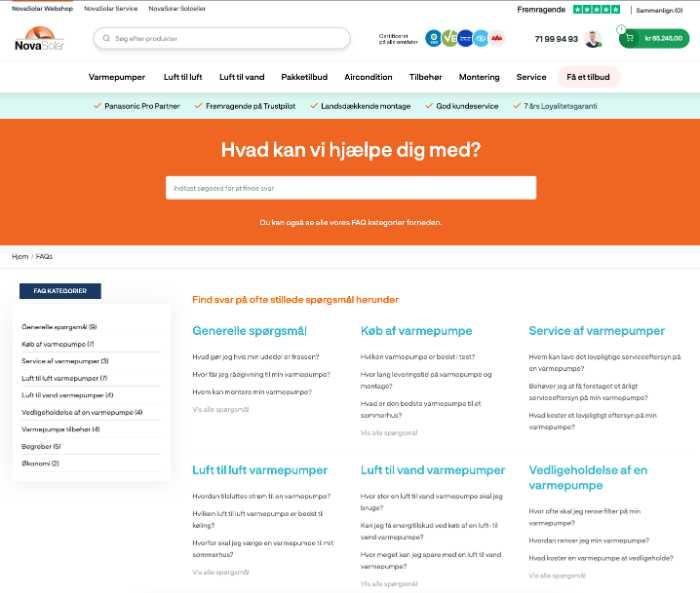
2. Homepage FAQs
Another great way to utilize FAQ questions for your SEO and UX is from parasol.as.
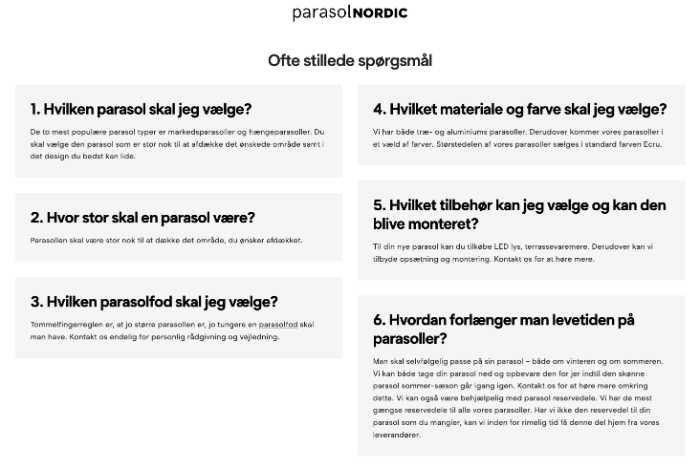
Here the FAQ questions are nicely shown in six boxes on the homepage, due to the homepage which Parasol Nordic wants to rank for their main product which are parasols. There are however a few other ways to implement FAQ keywords on your site. It can also be done by making a dedicated blog post aiming for that one specific question.
3. Standalone blog posts with FAQ
If your keyword has a high search volume you may want to make a standalone blog post.

This is an example from lzk.dk which has a blog regarding anything about driver’s license and driving theory. The blog post focuses on the question “How much does a driver’s license cost”. This is a relevant question for their target group, and by optimizing the blog post for this specific question they are more likely to rank in Google for it.

Another example of a standalone blog post is from stolespecialisten.dk which has a blog regarding anything about ergonomic chairs e.g. ergonomic office chairs. The blog post below is about “How to choose an ergonomic office chair”. And just like lzk.dk, by optimizing the blog post for this specific FAQ keyword, they are more likely to rank in Google for it.
4. FAQ section on category pages
Another way of utilizing FAQ keywords can be seen on www.frkwurtz.dk. They have made a small FAQ section for each category page, so the visitor can see relevant questions for that specific product group. This is great if you want to make more informative category pages, which also is good for your SEO.
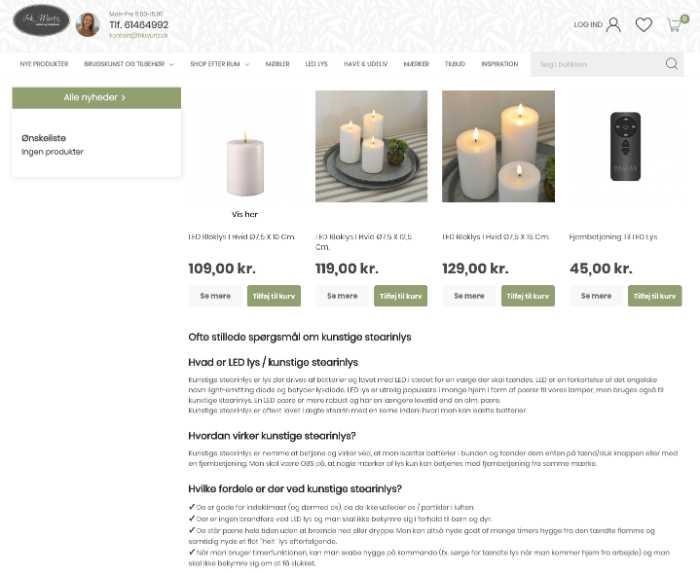
How to find good FAQ questions
When you have decided how to utilize FAQ keywords on your website, the next step is of course to find the right questions. A good starting point is always to look in Google Analytics and see which questions people are already asking on your site through the search function. If you don’t have a search function on your site, you can also take a look at your customer support to see which questions are being asked the most.
Another great way to find relevant FAQ questions is by using Google suggestions. Start by typing in your main keyword and then let Google do the work for you. Google will automatically suggest some related questions that people are searching for.
You can also use a tool like Answer The Public which is a great free tool that generates a list of questions related to your keyword.
It all comes down to knowing your market, niche, product, etc.
Don’t forget to optimize your FAQ page for SEO
When you have found the right questions and added them to your site, it’s time to optimize your FAQ page for SEO. This can be done by adding relevant keywords to the questions and answers, and by adding a catchy headline. You should also make sure to add internal links to your FAQ page, so it’s easy for Google to find and index your content. It will also be very beneficial to add structured data to the page, because that may help you take up more space on the SERP.
Now you know more about these four different ways to utilize FAQs on your site and how they can help you and your website increase organic traffic. You can find many other modules on PrestaShop Addons that can help with increasing organic traffic.



