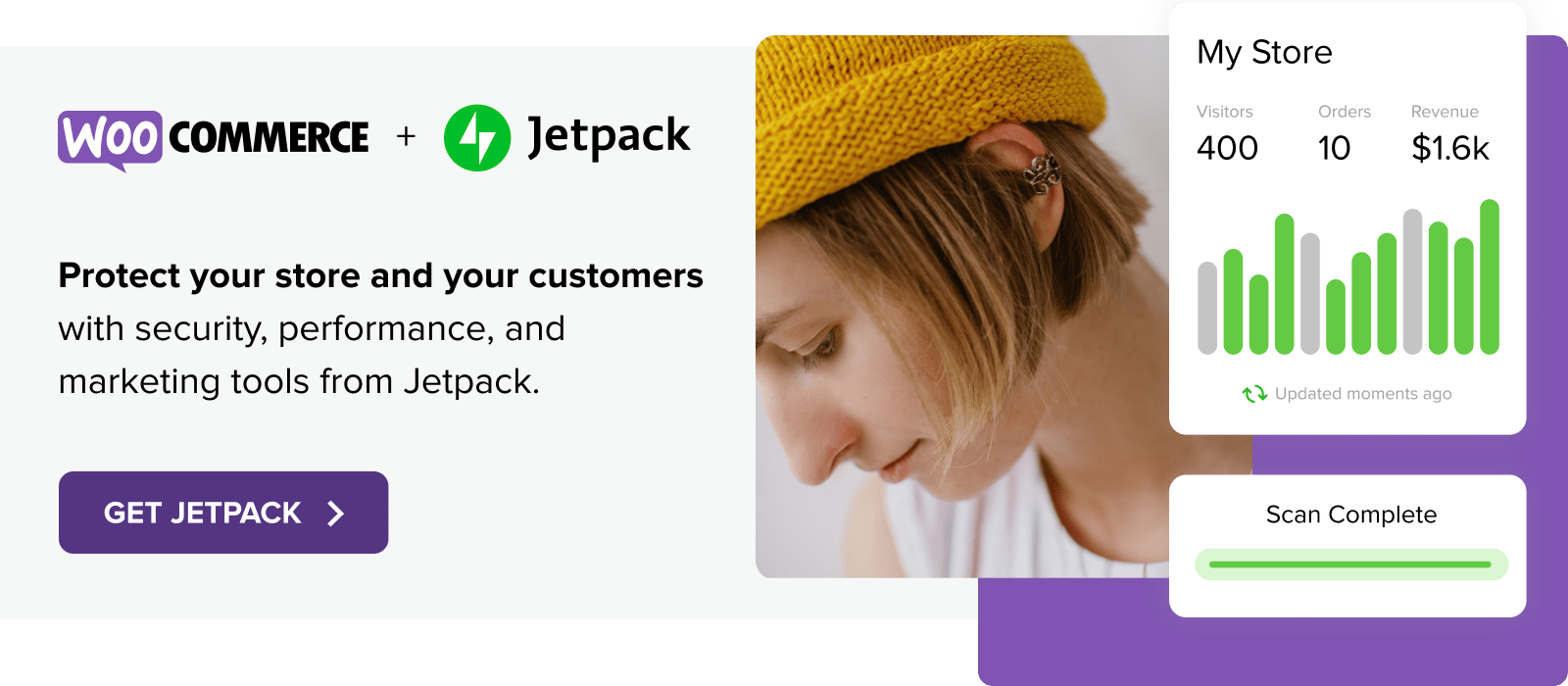Stocking your ecommerce store with high-quality, desirable products is only half the battle to building a successful and profitable online business. You also need to help shoppers discover your website and find the items they want. That’s what ecommerce search engine optimization (SEO) makes possible.
As you’ll see in a bit, ecommerce SEO is pretty similar to general SEO. But there are a few elements unique to ecommerce that you’ll want to be sure and address to maximize traffic to your site and sell more products.
Fortunately, it’s possible to climb the search engine result pages (SERPs) and potentially claim that number one spot on Google for the products you sell. By applying search engine optimization techniques to your online store, you can increase your visibility and your sales.
The good news is, you can apply many highly-effective SEO techniques without needing to know how to write code.
In this post, we’ll discuss what SEO is and how it helps ecommerce stores increase website traffic and revenue. We’ll then cover the SEO basics for ecommerce sites and show you the exact steps to take that will help more online shoppers find your store. Let’s get started!
What is SEO and why is it important?
Search engine optimization is the process of improving your website’s visibility on search engines like Google, Bing, and Yahoo when people are actively looking for what you have to offer in your ecommerce store.
This involves two broad categories of work; two separate skillsets. We could refer to these as technical SEO and content SEO.
Technical SEO involves fine-tuning your site’s performance, security, and navigation — part of your visitors’ experience. Content SEO relates to on-page and off-page keyword optimization — things your site visitors actually see.
This article will focus mostly on content SEO, but we will get into some of the technical aspects too — such as site architecture — because there are particular elements related to ecommerce stores that can make a big impact in how the search engines interpret your site.
Your first step into the world of ecommerce SEO is to identify the initial crop of words and phrases that you want to rank for, called “keywords.” You’ll then use this list of keywords in your online store’s headings, image alt tags, and other prominent areas that we’ll discuss later in more detail.
Keywords are at the heart of SEO because these are the phrases people type when searching online to find or learn about something.
When your site naturally shows up as one of the results and someone clicks on it, this is known as organic traffic. It happens naturally because the search engine suggests your site as something helpful to the user.
You can also pay to show up when someone searches for a particular keyword. When you do this, every time someone clicks on your site, you’ll be charged a fee. This is known as cost-per-click advertising. While it’s a fast way to rank for desired terms, it’s going to be more profitable long-term to rank organically and receive “free” traffic over and over again.
How much can SEO impact your ecommerce site? 98 percent of people use a search engine every month. And it’s estimated that Google users perform over 3.5 billion searches every single day.
You can examine your website’s traffic using a tool like Google Analytics. Chances are that organic search will be a top acquisition source.
Here’s a screenshot of some of the data you can see in Google Analytics.
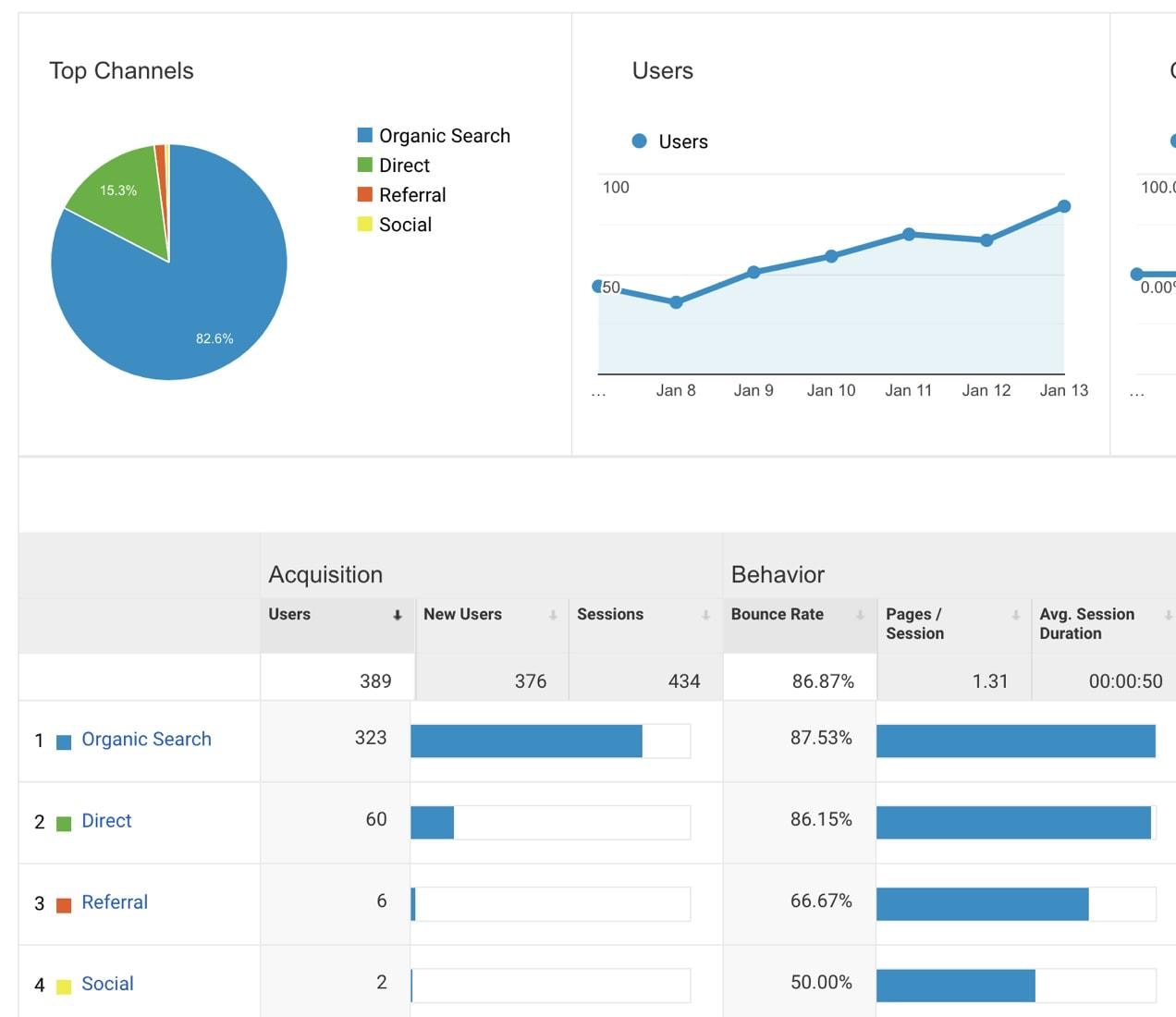
As you can see, SEO is a big task. But it’s worth learning how to fine-tune your site even at a basic level, because it can draw huge amounts of traffic to your ecommerce site. This will translate to more sales.
According to research, 39 percent of online purchases are influenced by a relevant search. In addition, most stores can attribute over 40 percent of their revenue to organic traffic. Plus, many of your competitors won’t take the time to learn and use SEO, so this is a way to get ahead and attract more customers.
And perhaps the best news of all: If you take some time to learn how to use ecommerce SEO to your advantage — even at a basic level — then you won’t have to spend as much of your marketing budget paying someone else to do it. You can do a lot of the work to achieve organic rankings on your own.
If you’re looking to boost sales on a shoestring budget, SEO is a great option.
How does SEO work?
Search engines use a combination of crawlers, indexes, and algorithms to determine what results it will show for each keyword.
The process starts with ‘crawling.’ This is where search engines send bots to discover new and updated content. Whenever bots discover fresh content, they add it to a database known as an index.
Every time someone performs a keyword search, the engine will scour its index for content that matches this particular query. If someone searches for, “spaghetti recipe,” it’s likely that there are already millions of site pages in the index with content about this topic.
So the search engine will then arrange all of the content about spaghetti in an attempt to provide the best results for each individual searcher.
This process is known as “ranking.” When it comes to determining which pages to rank, search engines consider lots of different factors, including the user experience, the reputation of the site, and the page itself (measured, in part, by the number of other sites that reference or link to it).
Google has also increased their focus on performance, with the launch of Core Web Vitals. This project measures how users perceive the speed, responsiveness, and visual stability of a webpage. While there are many different aspects of search engine optimization, we recommend that you pay special attention to your store’s performance.
And hopefully you can see why keywords are the foundation for SEO. Using appropriate keywords on your site — on every page — is where ecommerce SEO begins. This includes your homepage, product pages, category pages, blog posts, about page, pricing page, and any other informational web page on your site.
But don’t misunderstand — you can’t just put relevant keywords on a page and call the day complete. That’s just the start. Keep going through this guide, and you’ll learn everything you need to know to make your ecommerce site rank higher in the search results.
An introduction to SEO terms
Let’s take a look at some of the most common terms you’ll hear when it comes to SEO.
Keywords: The words or phrases that potential website visitors enter into search engines. For example, if you sell customized power tools, you’d want to show up when someone searches that phrase on Google, Bing, or Yahoo.
Alt text: A text-based description of images and graphics that helps Google understand them. Screen readers also read alt text aloud to site visitors with visual impairments so they can understand the picture.
Page title: The title that appears in the search results for each page. Search engines typically display 50-60 characters.
Meta description: The short preview (usually 140-160 characters) that appears underneath your page title on the search results page.
Also known as meta tags, the page title and meta description are the primary tools at your disposal to convince a searcher to click through to your page. So include an enticing summary, your target keyword phrase, and ideally a call to action for your target audience.
The image below shows how these appear in search results. The page title is the large blue text, and the meta description is the smaller text beneath it.
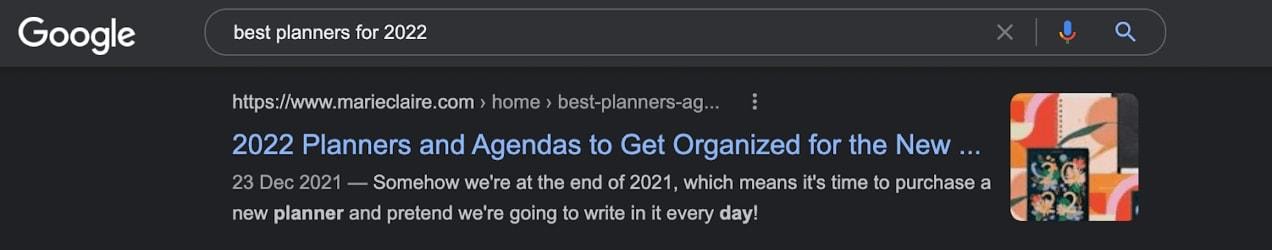
Backlinks: When an external site links to your ecommerce store. Search engines count these backlinks as an endorsement of your store’s content, making them a valuable addition to any optimization strategy.
Internal links: Links between two different web pages of your ecommerce store. An internal link can help visitors find related content and can therefore boost ranking criteria like session duration. Internal linking also helps search engines better understand how your content is related.
Ranking factors: Criteria used by Google to determine search rankings. A higher rank in Google depends on the content and keywords on the web page itself, the number and quality of backlinks to your site, and technical aspects like the user experience — speed, security, and how your pages are structured.
Choosing the best keywords
If you’re going to excel at ecommerce SEO, it’s vital that you use the right keywords. This means identifying the words and phrases that people use when searching for content that’s related to your store.
You may already have a few keywords in mind, like your most popular products or the brands that you stock. These can be a great starting point for your keyword research. You can enter these words into a tool like Semrush’s Keyword Magic or Keyword Overview.
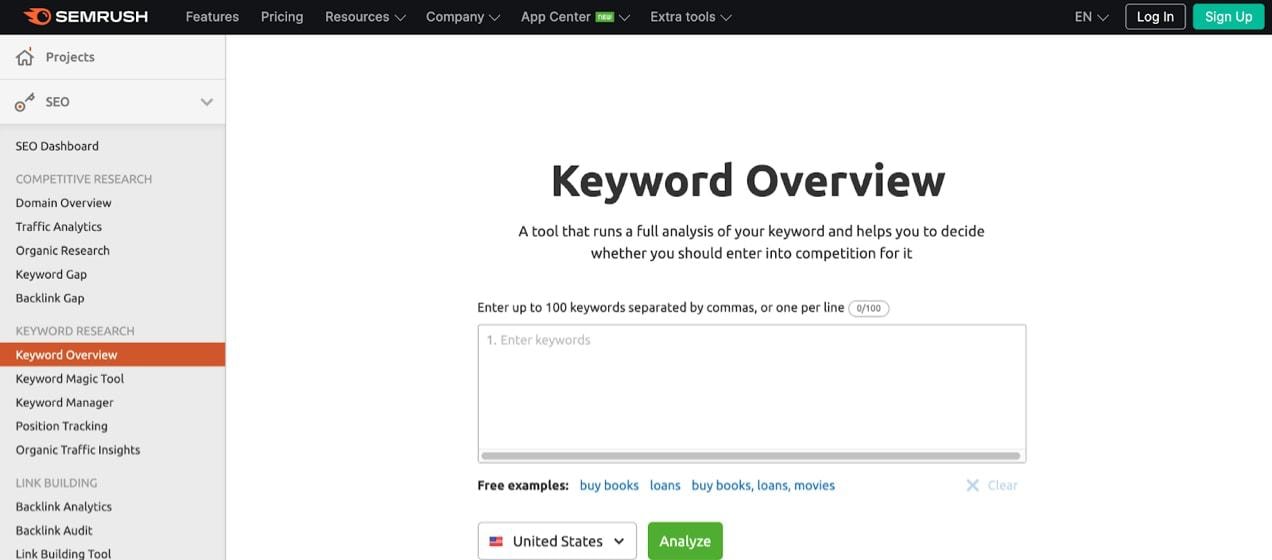
These tools will then display the average search volume for each keyword and suggest some alternatives. This can help you pinpoint potentially lucrative words and phrases.
When performing keyword research, it’s important to keep search intent in mind as you determine your primary target keywords.
For example, as an online store, it’s smart to focus on transactional search queries as opposed to informational ones. These are queries that shoppers make when they’re looking to purchase. For example, it makes more sense to target best fast laptops for sale, rather than world’s fastest laptop. The first search indicates a desire to make a purchasing decision while the second may just be someone who’s curious about computers.
Additionally, you’ll want to avoid using keywords that have very few searches. If no one is interested in a particular keyword, then it’s unlikely to deliver significant traffic. However, there are exceptions to this for ecommerce sites.
On your product pages, especially for less well-known products, sometimes using the actual product code will land you the best customers. For example, if you sell a replacement part, or a unique tool that goes with very specific products, someone looking for that part may type the actual code into Google’s search bar. If you use that code number on your product page, that shopper will likely find your site at the top of the search rankings.
But in general, we recommend focusing on highly-specific keywords that have a decent search volume. Usually, the more popular the term, the greater the competition. With this in mind, you’ll want to evaluate how difficult it will be to beat sites that currently rank in Google for these keywords. Tools such as SEMrush can provide all sorts of helpful data for keyword competitor research.
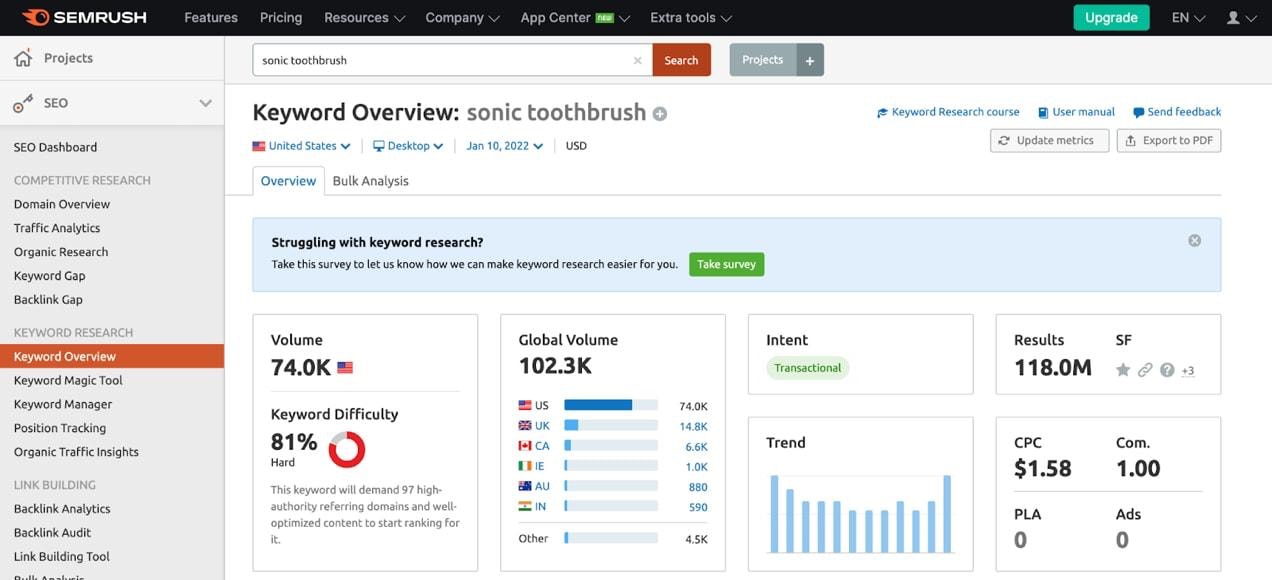
For most ecommerce stores, it makes sense to opt for keywords that have a decent search volume and low competition. But this is always easier said than done, which is why you need to learn how to easily find new keyword ideas.
How to find new keyword ideas
Identifying new target keywords is actually quite a bit easier than you might imagine. You’ve already seen what the keyword research tools can do. But that’s just one step. Here are other types of keywords and how to find them:
LSI keywords
Whenever you do a web search, if you scroll to the bottom of the search results page, you will see a list of about eight words under the ‘related searches’ heading.
Those are called LSI keywords. For example, a search for the keyword ‘soccer ball’ resulted in LSI keywords such as ‘soccer balls size 5,’ ‘soccer balls nike,’ ‘best soccer balls,’ ‘soccer balls amazon,’ and several other terms.
With this list of keywords, Google is telling you that a lot of other consumers have searched for these terms. And that means, you can create new web pages featuring those keywords and have a high degree of confidence that you can attract some traffic to your site.
Long tail keywords
A long tail keyword refers to a more specific keyword that will generate lower search volume, but is more valuable because of the search intent it implies, such as being interested in buying something.
For example, ‘swimming pools’ is a general keyword. There are all sorts of reasons that someone might search for that term. But ‘above ground swimming pools for sale’ is a more specific keyword. The search intent of the long tail keyword is clear — this person is shopping for above ground swimming pools.
So its search volume will be lower, but its value is much higher, because it will attract potential customers for your ecommerce business. And just to be clear, ‘above ground swimming pools’ is also a long tail keyword. An ecommerce website could create a whole category page around above ground pools, and it will attract site traffic that is looking for that type of product.
Your keyword research should always involve looking for long tail keywords. Sometimes, you arrive at these just by thinking about it for a bit, as in the above example.
Autofill
When you type anything into Google’s search bar, it autofills with a list of keywords that it thinks you might be looking for. The more you type, the more the list changes and the longer the terms get.
For example, by typing in ‘color,’ autofill suggests terms like color picker, color wheel, color code, and coloring pages.
Like the LSI keywords, the search terms that appear here are showing up because enough other people have typed in those keywords. So, Google’s algorithm is guessing you might be looking for them, too.
For your ecommerce site, these are potentially valuable keywords.
Simply type your own products into the search bar and see what shows up. Among the autofilling search terms, you will find some valuable keywords. You can write web pages, blog posts, and perhaps product and category pages using those terms.
In addition to products, try typing problems your products solve. Let’s return to the swimming pool example. Try typing in ‘dirty pool’ and see what autofills. On this particular occasion, results included ‘dirty pool water,’ ‘dirty pool filter’, and ‘dirty pool cleaning.’
Can you see the revenue potential of those keywords?
Autofill is a great source of long tail keywords, and is faster to use than keyword research tools. Plus, it’s free.
Product-based keywords
As an ecommerce website, you sell products. This sets your site apart from blog sites, informational sites, government sites, news sites, and many other types of websites.
Ecommerce websites typically feature a large number of product pages, and each of these pages should feature a primary keyword as well as other keywords related to that product.
This is why your product pages should have healthy amounts of copy. Don’t just throw up some product images and a headline and figure that page is done.
Write something.
Describe the product. Talk about its features. Discuss the problems it solves, or how it makes someone feel after using it. As you do this, you will naturally end up using keywords related to the product. And, you might also do a better job of selling, too.
Primary keywords
Every web page should feature a primary keyword. Some pages also focus on a handful of secondary keywords. The primary keyword, also sometimes called a focus keyword, is the one you want each page to rank for.
Each page should use a different primary keyword. Otherwise, Bing, Yahoo, and Google will not know which page to send people who search for that term. This is why websites should have so many pages. The more pages you have and the more primary keywords you use, the more traffic your site will attract. Ecommerce SEO operates under the same principle.
Where to put keywords and optimize your pages
Once you’ve identified the keywords that you want to rank for, you can use them throughout your content. This will draw people to your site that are searching for these keywords.
But where on your web pages should you use these keywords? Does it matter? And how many times should you use a primary keyword? Here are the top places to use keywords on your ecommerce website’s pages.
SEO page title
You learned this term earlier. This is the blue text that shows up in search results, but doesn’t show up on your actual web pages. The page title is a ranking factor in Google’s search algorithm. That means you want to do whatever you can to get your primary keyword in your page title.
For long tail keywords, it’s not always possible to fit the whole phrase because of character limits. In that case, opt for what seems to be the most important parts of the phrase.
On-page title – the headline
Most pages start with a title, better thought of as a headline. Note that this is what shows up to visitors on the page or post. While this is a perfect opportunity to include relevant keywords, the title also needs to convince visitors to check out your content.
This can be a delicate balance because ideally you will put your main keyword in the headline. However, it’s also unwise to prioritize keywords at the expense of creating an eye-catching title. Using the earlier example, ‘above ground swimming pools for sale’ may be a great keyword, but it’s a terrible headline for a page.
URL
WordPress automatically generates a URL based on your permalink settings, but you’ll want to optimize this link by removing common stop words such as the, an, and that. These words contribute little to your ecommerce SEO, and eat into your character allowance.
In addition, you want the URL to reflect the primary keyword and as little else as possible. You don’t want whole sentences as URLs. The simpler the URL, the clearer it will be to Google and others what that web page is about.
The point being, don’t just shrink your headline or page title and make that the URL. Focus your URLs around your main keyword and perhaps a few choice companion words that tell more about the intent of the page.
You can optimize URLs in the WordPress editor. Simply click the gear icon at the top right, expand the Permalink section, and change the URL slug to whatever you’d like.
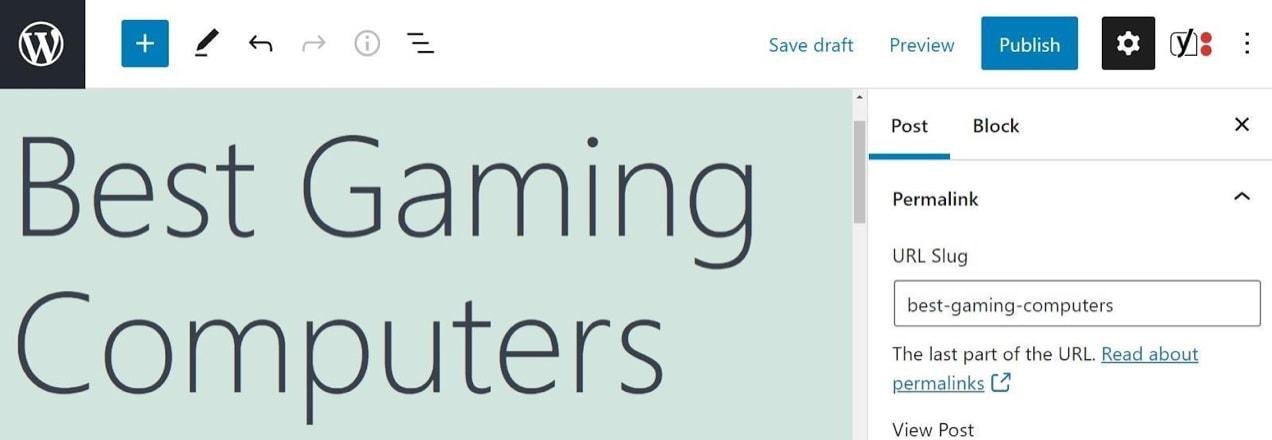
Images, photos, and graphics
When shopping online, customers cannot physically touch your available items. To compensate, you’ll want to provide lots of high-resolution product photos.
But will Bing, Google, and Yahoo ‘see’ your images when they crawl your site? No. You might have great product photos on all your product pages, but Google has no idea what those pictures are showing. It knows there’s an image there, but it doesn’t know anything about that image.
Unless you tell Google what the image shows.
This is one purpose of image alt text. It’s another valuable place to add keywords. In addition to strengthening your ecommerce SEO, this off-page use of keywords also increases the chances your product images might appear when potential buyers do an image search.
However, the most important thing is to be descriptive, clear, and relatively brief. Don’t write a whole paragraph.
And remember: screen readers use alt text so potential customers with visual impairments will be able to understand the images as well.

For example, you might use the following to describe the image above: ‘A reflective glass table with a short white coffee cup filled with black coffee, sitting on a white saucer.’
You can add alt text in several ways. First, you can do it from inside the WordPress media library.
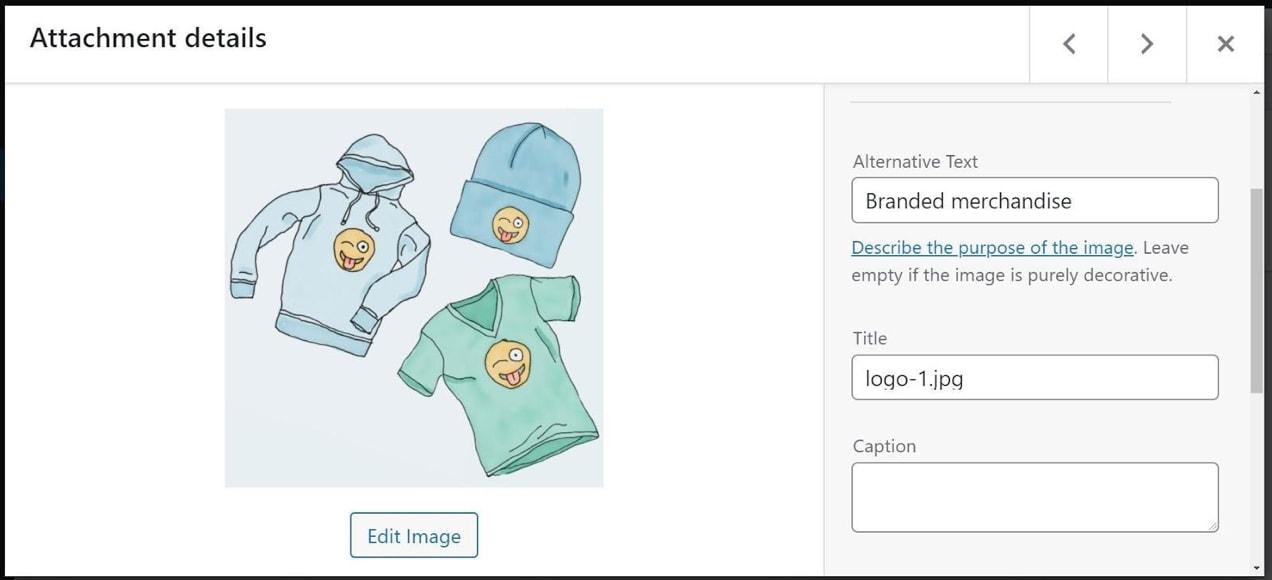
Alternatively, you can do it whenever you upload an image or embed it in the WordPress editor. Simply select the image in question and click on the Block tab.
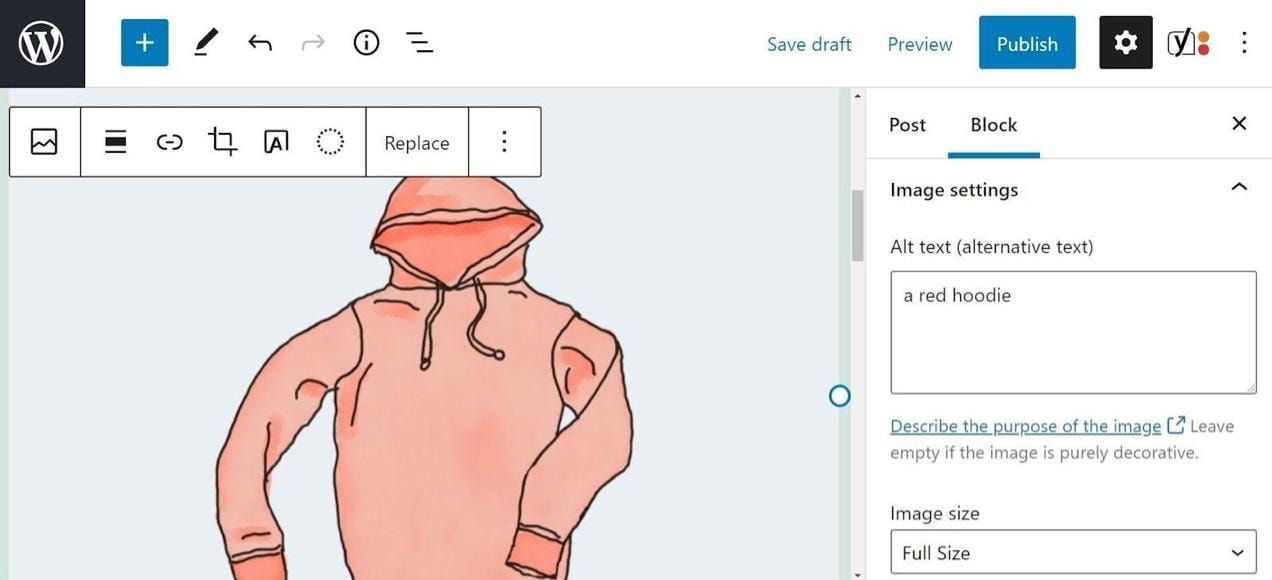
Next, click to expand the Image Settings section and fill in the alt text field.
Subheadings on the page
The next place to put keywords is in the subheadings of your pages. In terms of size, these are labeled anywhere from H2 to H6, with the main headline being H1. Especially for H2 and H3 subheadings, using the main keyword or variations of it now and then is a good ecommerce SEO strategy.
It’s not necessary to do this on every single subheading, and engagement is more important than keywords, in this case. But when there is a natural fit for a relevant keyword in a subheading, use it.
Body of the page
You can put keywords in the body of your pages. Generally, you don’t need to stress too much about keyword density or putting an exact number of each keyword on your page.
As you write, keywords should emerge as a natural outcome of your explanations, product descriptions, product benefits, and other messaging.
And since the body of the page is where most of the text will be, this is where you can introduce secondary keywords, keyword variations, and other keywords that may be featured more prominently on other pages.
Internal and external links
Suppose in the body of your page somewhere, you create an internal link to another page. It’s not always true, but there’s a good chance you’re linking to that page in part because of its focus keyword.
For example, maybe someone finds their way to the ‘above ground swimming pools’ page, and on that page you start talking about how to keep your pool clean. Including a link to ‘pool cleaners’ makes sense. If you create the link using that keyword, you’re using the keyword of the other page as the link.
That’s a good ecommerce SEO strategy, because it enhances the clarity of the page you are linking to. You can do the same thing with external links.
Ramping up your ecommerce SEO
So far, this guide to ecommerce SEO has covered basic principles. But as mentioned earlier, keywords alone aren’t enough. In this section, we’re going to look at some additional tips and strategies.
Build a simple site architecture
More than anything else, ecommerce consumers want a simple shopping experience. They want to find what they’re looking for without too much hassle, select their purchases, pay, and move on with life.
A confusing site architecture makes this hard. Why? Because unless you’re running paid ads such as pay per click (PPC) or social media ads that link to specific product pages on your site, many consumers will arrive on your site via the home page, a blog post, or other page.
Or, if they do land first on a particular product page that’s not the one they wanted, they’ll go to your home page or main category pages that appear on your navigation bar, and start from there.
Ideally, you want your buyers to be able to find any product within three clicks. How is this possible? Here’s the structure, starting from the home page:
- Above ground pools (category page)
- Round above ground pools (subcategory page)
- 27 ft. round above ground pool (individual product page)
Here’s another example. Suppose your ecommerce website sells sports apparel and equipment. You might have category pages such as clothing, sports gear, and outdoor gear.
Underneath those categories you have sub categories. Under clothing you might have kids, men’s, women’s, shirts, shoes, etc. Under sports gear, you might categorize by sport.
Then, underneath those pages, you have your actual product pages.
Someone looking for baseball mitts would click on sports gear, then baseball, and then mitts.
You will have to spend time working on the specific structure that fits your ecommerce business. But the point is, with this approach, you can scale a website without adding complicated pathways and pages that are impossible to find.
Make it easy for a buyer to browse and shop your site, and you’ll make more sales. From an SEO standpoint, you’ll also get more traffic because when bots crawl your site, they’re trying to make sense of it. If they can easily tell how different pages relate to one another through your internal linking, they will rank your site higher for those pages.
Improve your product and category pages
These pages are closely related to your site architecture, as you can now see. Each of these pages, as well as sub category pages, needs all the basic elements of any other page, as discussed already.
Each page needs a headline, a URL with the specific keyword for that page, subheadings, product images, product descriptions, explanations as needed, some marketing messaging that gets the buyer excited about making a purchase, and most importantly of all — an easy way to get there.
Category pages should link to subcategories, which should link to product pages.
As your ecommerce business grows, you may start running paid ads to specific product pages for your high-selling merchandise. By building these pages with best practices from the start, and structuring your site in a simple way, your ads will be much more effective.
Start an ecommerce blog
Blogs offer an outstanding opportunity to draw consumers to your ecommerce site who aren’t searching for something to buy.
Why would you want to do that?
Because not every customer knows they’re a customer yet. But if your website sells products that solve a problem or address a need, you can be sure that some potential customers are searching for those solutions.
For example, consider again an ecommerce website selling outdoor gear. What are some problems and frustrations faced by hikers?
Their feet hurt. Their water bottle leaks. They can’t keep their food cold or fresh. Their backpack doesn’t fit right. They’re getting eaten alive by mosquitos.
All of these are problems, and when a hiker deals with them one too many times, they will look for solutions. ‘My water bottle leaks’ is a search term. It shows up in Google’s autofill feature, which means people search for this.
If your ecommerce store sells high-quality water bottles, you could write an array of blog posts around leaky water bottles. Why water bottles leak. How to stop water bottles from leaking. Types of water bottles that don’t leak. Get the idea? And in each blog post, you will include internal links to your product pages for your best water bottles.
That is how blogs help make ecommerce sales, and it’s a major part of what’s referred to as content marketing.
The blog attracts customers who are looking to solve a problem, rather than simply buy a product. They are buying the solution to their problem. Solve their problem, and they will buy your solution.
Every blog post can also offer visitors a chance to sign up for your email list, which allows you to follow up with email marketing from that point on. That gives you more time to win them over and convert them into paying customers.
Manage your duplicate pages
A big aspect of technical SEO for ecommerce is to reduce your duplicate content. Google disfavors pages and websites that feature too much repetitive content. The primary reason for this is to stop plagiarism, but also to prevent websites from publishing tons of pages that have basically the same words.
The problem for ecommerce businesses is that their product and category pages tend to feature a lot of the same language on every page.
Think shirts that come in five colors and three sizes. Does each of those 15 combinations have its own URL? If so, you will have a lot of duplication, because your product descriptions for all of these may be the same.
Sometimes, you can reduce this by allowing buyers to select their preferences all on the same product page. But the fact remains, the more products you have, the more risk of duplication for your site’s marketing.
What can you do?
You can use a technical SEO technique called canonical tags.
In essence, canonicalization means that from the crawler’s perspective, all similar pages can appear as if they redirect to one page. So you might have URLs ending in productname/brown, productname/black, productname/pink, and productname/blue. But really, these pages are all the same. With canonical tags, you can tell the search engines that the main page that matters ends with /productname, and it doesn’t need to go any further than that.
If Google sees that multiple pages are essentially the same, such as a mobile and desktop version of your home page, it will attempt to determine which should be considered the primary, or canonical page, and which is just duplicate content.
Instead of letting Google guess and make mistakes, you can get ahead of the process by specifying these yourself. You may want professional help to do this, but Google has a guide to canonical tags to get you started.
Let’s take a look at a few tools that can help you implement the strategies we discussed here.
1. Yoast SEO
WordPress offers plenty of SEO features, but you can get even more control over your on-page optimization using a tool like Yoast SEO.
Yoast adds a new section to the WordPress page and post editor. Here, you can add your target keyword, which Yoast calls the focus keyphrase.
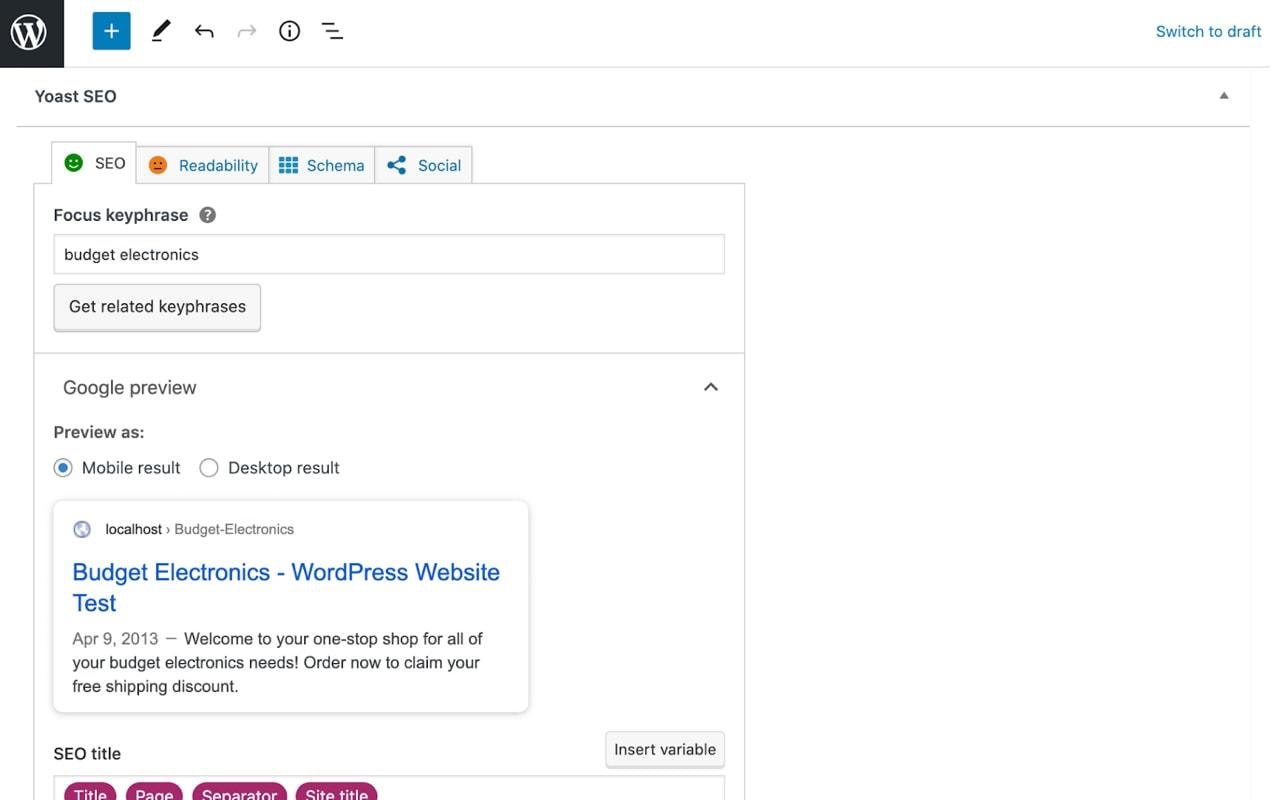
You can then modify your on-page SEO to target this phrase, and Yoast gives a few recommendations for ways you can do this.
Yoast also makes it simple to add your page title (the SEO title) and custom meta description, as well as edit each page’s URL, which they call the slug.
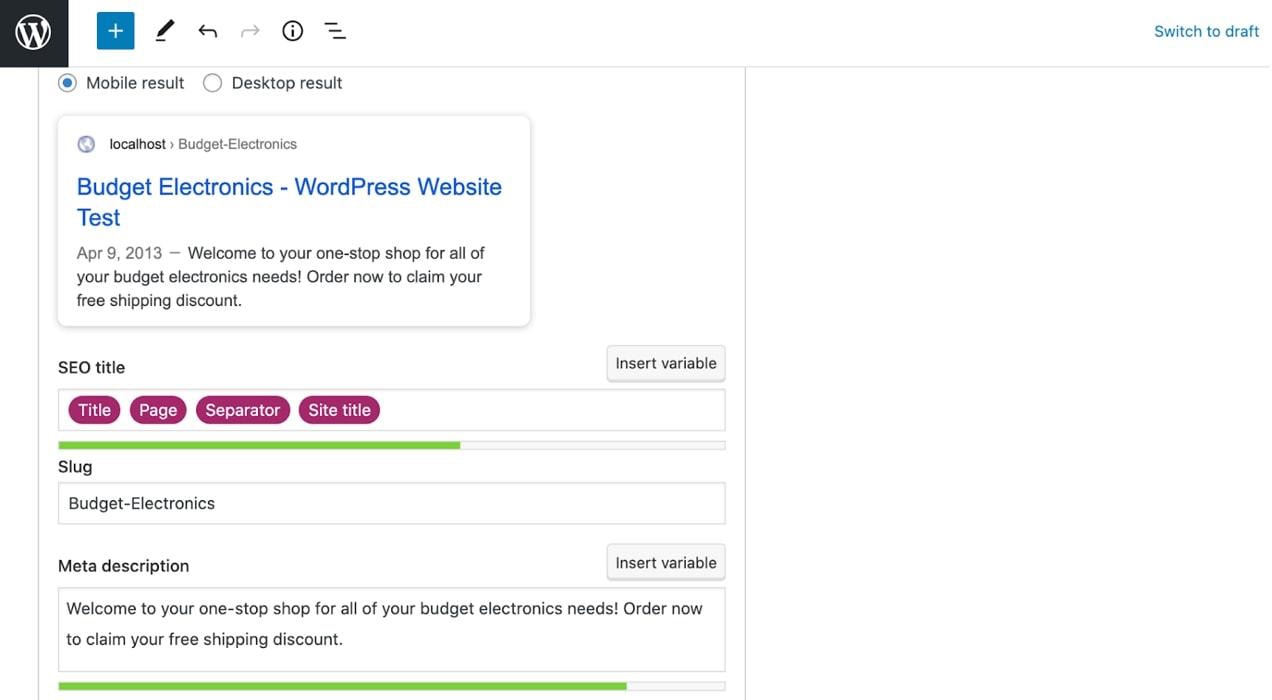
This text will appear in the SERPs, so it also needs to appeal to your target audience. Keep in mind, the key to an effective meta description is that it motivates the user to click through to your site. That’s its job. So, you may want to highlight incentives like low prices or free shipping, in addition to product benefits.
Yoast SEO also provides a report with suggestions for how to improve your ranking and displays your keyword density.
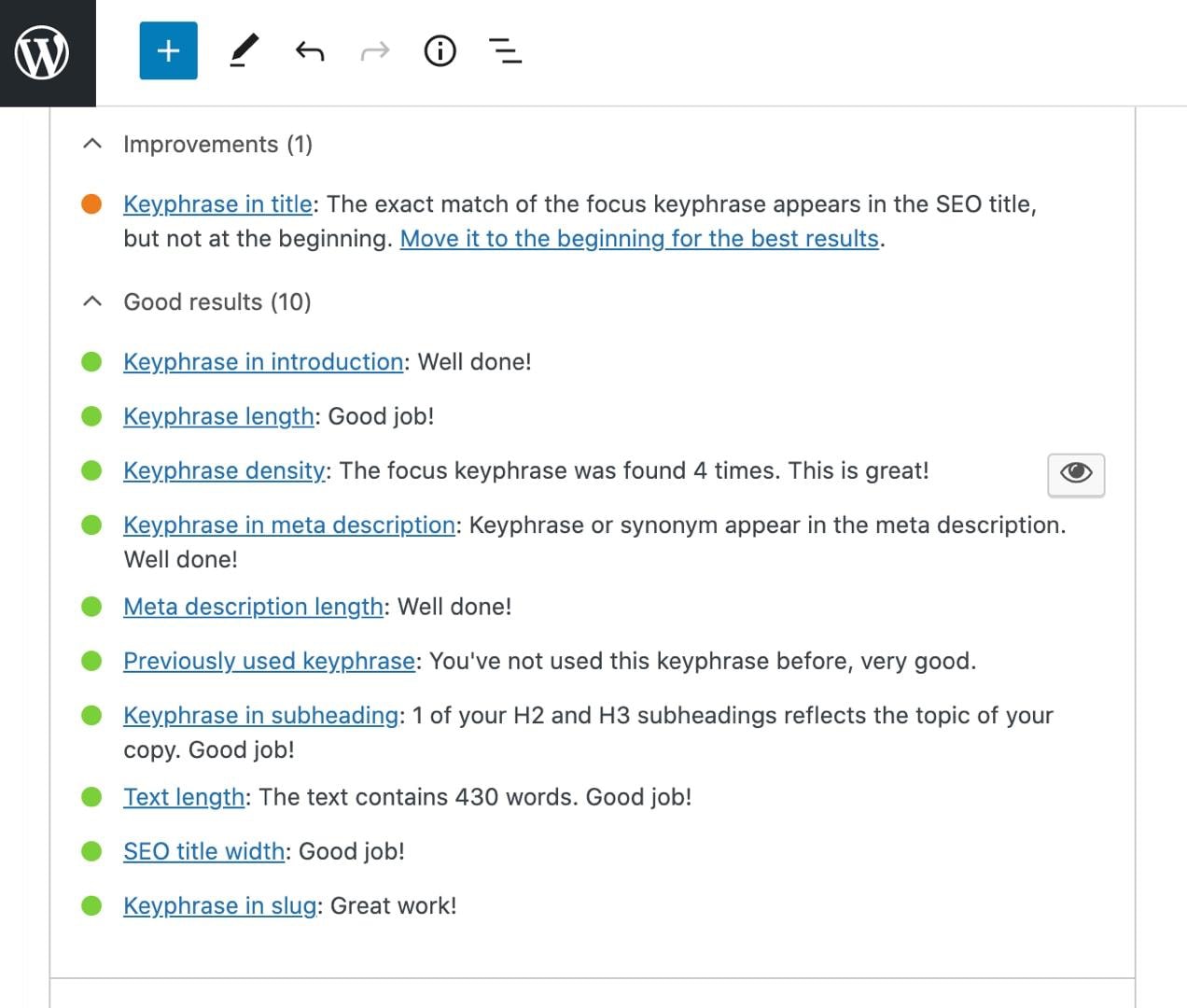
Keyword density refers to the number of times your focus keyphrase appears in your copy, compared to the total word count. For the best results, you’ll want to aim for Yoast’s recommended keyword density.
But keep in mind that some keywords don’t naturally work in normal sentences, so hitting that density figure isn’t always possible.
2. Jetpack
The Jetpack plugin comes with powerful functionality. This includes features that can help you optimize your site.
As previously mentioned, your site’s speed plays a huge role in your search engine rankings. Jetpack comes with a Content Delivery Network (CDN) that can deliver your content from the server that’s geographically closest to each shopper. This can reduce latency and cut your page load times.
Search engine algorithms also hate spam. If your comment section is flooded with spammy content, then it may impact your ranking. The good news is that Jetpack can examine incoming comments and place any suspected spam into an approval queue.
Finally, Jetpack Boost is a free feature that can instantly improve some of the technical aspects that impact user experience. As Google puts more emphasis on this when determining rankings, it will continue to grow in importance for SEO best practices. Jetpack Boost optimizes your site’s CSS structure, defers non-essential javascript, implements lazy loading images, and more.
Beginning SEO – tips and tricks
SEO is a huge topic that spans many different areas. With this in mind, here’s a quick guide to some crucial ecommerce SEO strategies.
Do: Publish frequent, relevant content
By consistently publishing helpful and valuable content on your site, you can build a library of unique information that shows Google you’re an authority on a given subject matter. Google’s goal is to serve results to searchers that will be the most useful to them. If your site has the largest library of information about cat-themed onesies, Google will be more likely to send people to your ecommerce store when they make a related search.
A consistent publishing schedule also demonstrates that you’re regularly contributing valuable, unique information to the web.
Do: Optimize your site for speed
Google has used site speed as an official ranking signal since 2010. You can check your overall website performance using a tool like PageSpeed Insights.
There are many steps you can take to boost your site’s performance. This includes choosing a hosting provider that prioritizes speed and installing a caching plugin like WP Super Cache. You can also use the Jetpack tools mentioned earlier, such as CDN and lazy loading features.
Do: Add an SSL certificate
Secure Sockets Layer (SSL) is a protocol that encrypts the information exchanged between the customer’s browser and your store. This can prevent malicious third parties from stealing sensitive data, including payment information. As an online store, an SSL certificate is essential for protecting your customers.
Most modern web browsers display a padlock whenever a site is using SSL. This can encourage visitors to trust your store, which is great for conversion rates.
Although ranking criteria can be difficult to decipher, Google has confirmed that they use Hypertext Transfer Protocol Secure (HTTPS) as a ranking signal, which results from having an SSL certificate.
Many hosting providers make it easy and include an SSL certificate as part of their regular offerings. Alternatively, you can generate a free Let’s Encrypt certificate and add it to your site using Really Simple SSL.
Do: Build links
Having lots of external links from respected third-party websites will confer authority, relevancy, and trust to your store. This can boost your SERP position for your target keywords.
The best way to earn backlinks is to produce engaging and shareable content such as blog posts, videos, quizzes, and infographics. Making a video takes a bit more effort, but once you have one, you can repurpose it on social media channels like YouTube and Facebook, which will draw even more traffic to your ecommerce site.
You can also perform a link gap analysis, using Link Explorer’s Link Intersect tool. This tool analyzes your site to identify domains that link to your competitors. You can then reach out to these sites as part of your link-building strategy.
Internal links can also impact your SEO. A logical internal linking structure makes it easy for customers to find related content. This can boost session duration and the number of pages visited per session. According to SEMrush, these are two of the most important ranking factors.
Don’t: Stuff keywords
Keyword stuffing is the practice of loading your content with keywords in an attempt to manipulate your ecommerce store’s ranking. This can damage the customer experience, particularly if you use these phrases out of context, or repeat them in a way that feels unnatural.
Most search engines use algorithms to sniff out websites that engage in this blocklisted technique. If you’re found guilty, then expect to drop in the search engine rankings. Google may even remove you from their SERPs completely.
Yoast SEO will warn you if your keyword density is too high. You can then take action to resolve this problem, like replacing instances of your primary keyword with synonyms and variations.
Don’t: Focus too much on crawlers
It’s difficult to pinpoint all of the criteria that search engines use to rank websites. They’re also prone to changing their algorithms. In some ways, SEO can feel like a box of mystery.
While it’s tempting to try and crack the code, you’ll often get far better results by focusing on the user experience instead of worrying about what happens when bots crawl your site. For example, cutting your page load times will boost your Core Web Vitals score.
Even if your improvements don’t directly impact your SEO, a good user experience encourages people to spend more time on your site. This will contribute positively towards your SERP position and help you rank higher.
Don’t: Forget about website security
Search engines want to keep their users safe. Therefore, any malicious activity or questionable material can undo all of your SEO wins.
Fortunately, there are plenty of WordPress security tools that can protect your site against hackers, including Jetpack. This plugin boasts protection against brute force attacks, which occur when a malicious third party bombards your login page with hundreds of username and password combinations. It also offers features such as automatic updates, malware scanning, real-time backups, an activity log, and two-factor authentication.
How to increase ecommerce sales with SEO
If you’re lagging behind in the search engine results, then you’re almost certainly missing out on sales. By optimizing your online store for Google, you can climb those all-important search engine rankings and increase your revenue.
Keyword research is the cornerstone of any successful ecommerce SEO strategy. To help you identify high-converting keywords, we recommend using a tool like Keyword Overview. You can then deploy these phrases throughout your content, including your URLs, meta descriptions, images, and all the other places discussed earlier.
For more SEO tips, strategies, and advice, we offer multiple guides and resources. Check out these SEO tips for ecommerce stores and our advanced guide to product-based SEO. If you’re trying to drive more local customers to your ecommerce store, you may be interested in our ultimate guide to local SEO.