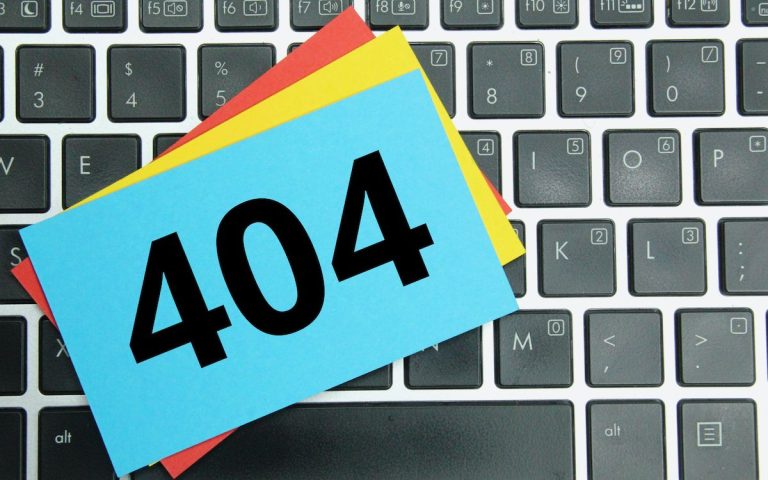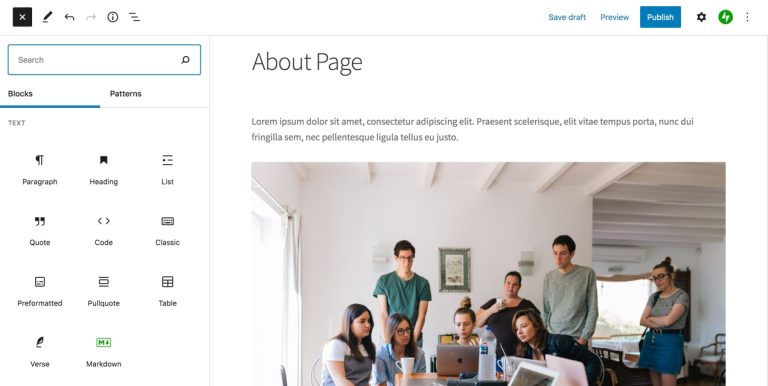To many people, “Search Engine Optimization” (SEO) sounds impossibly technical. You may feel it’s too difficult for the average person to approach. But, while it’s true that SEO is a big pond to dip your feet into, it’s a skill that can be learned.
This article will explain the basics of SEO and give you a working knowledge that you can put to use on your own site. You’ll also learn how to keep away from ineffective tactics that can harm your website in the long run.
Table of Contents
What is SEO? Understanding SEO Basics
You already know SEO stands for Search Engine Optimization. But what does that really mean?
SEO is a group of techniques that will improve your website’s ranking on search engines. Higher rankings mean your site will appear closer to the beginning of search results, which means people are more likely to find it.
But to get a better understanding of how to do SEO, you also have to understand what used to work, but no longer does. That will help you understand the difference between good and bad SEO.
The very first thing you should know about SEO is that the best techniques are always changing. However, these changes are always made in pursuit of the same goal: to provide truly useful results to every search. Google is the industry leader when it comes to search engines, and they frequently update their systems with that goal in mind: awarding the highest-quality, most useful sites the highest ranks, as opposed to mediocre or poor sites that simply utilize tricks to fool the search engines.
To understand current SEO strategy, ask yourself this question:
“Why do people use search engines?”

The answer is “to find useful content about the topic they searched for.” The answer is not any of the following:
- “To find the site with the most keywords.”
- “To find an unrelated site that tricked Google into listing it.”
- “To find a site a lot of people have been paid to post links to.”
- “To find a site with nothing but ads on it.”
And yet, sites of the types mentioned in those answers used to rank all the time. Why? Because unscrupulous website owners were able to exploit the methods Google used to determine which sites were relevant to a search. Methods of abuse included (but were not limited to):
- Filling the meta keywords tag with common, yet unrelated search terms in an attempt to make the site rank for as many searches as possible
- Repeating a targeted search term multiple times in the text to the point that it was nearly useless for a human to read
- Posting spam links everywhere in an effort to make Google think that a lot of people were linking to the site because it was useful
- Adding text the same color as the background so Google would see content that a human reader could not
You may have seen examples of these yourself while browsing the web. You may even have wondered why a particular site was written with such repetition, cramming a phrase multiple times into unnatural sentences. You may have just assumed you were reading the work of a bad writer. Nope — you were reading text primed to exploit search engines, with actual human readers as an afterthought!
The Fight for Good Content
The end result of all this exploitation is that search engines were tricked into displaying poor-quality sites in their top results simply because of how well they’d gamed the system. Those sites may have been next to worthless for a human being to read, but for a search engine, they were just fine. Google began to address this problem with updates geared toward making their search engine judge “usefulness” the same way a human would, and not how a computer would.
Today, many of the old tactics will get your site flagged and penalized. The key to good SEO is to avoid outdated strategies and focus on building a site that is both useful to people and understandable by search engines. With knowledge and practice, you can achieve both.
Writing Good Content for SEO
Search engine optimization is like walking the middle ground between computers and people and needing to communicate effectively with both. In order to appeal to search engines, you also need to write content that appeals to the people interested in the topic at hand.
It may sound intimidating, but thankfully Google’s efforts to make search engine results pages (SERPs) more useful to humans has the side effect of making SEO itself more human-friendly. Here’s why:
The #1 most important factor in SEO is good content.
It’s fair to say that modern SEO revolves around good content. The days of trickery are over: attempting to fool a modern search engine will result in penalties. So what constitutes good content?
- Write for people.
All the changes Google has put into play have the same purpose: to fill SERPs with useful content that human beings — not computers — want to see. Write with your readers and customers in mind, not search engine algorithms. - Add value.
The best content is interesting and helpful. Teach your audience something or solve a problem for them. Content shouldn’t exist just for its own sake; it should be worth reading, and readers should feel enriched by it. - Write with authority.
Cultivate your language to avoid weak statements and write with confidence. Be persuasive. Your readers should feel that you know what you’re talking about! Even if the topic is new to you, don’t let uncertainty bleed into your wording. - Write well.
Spelling, grammar, and punctuation are important in professional writing, and for SEO the more professional the better. Keep a dictionary and thesaurus on hand, and brush up on style. It will get easier!
You may feel inadequate to the task if you’re not an experienced writer, but keep in mind writing is a skill like any other. Good writing can be learned and improved through practice. In fact, you can implement the first two points even as a beginner — the first point, “Write for people,” comes naturally, which is why search-engine-targeted writing sounds so artificial and forced. The second, “Add value,” simply means have something to say, don’t write just to fill space. The most authoritative and well-written article in the world is useless if it doesn’t actually tell you anything!
Why Content is King

You may have seen the phrase “content is king,” and it’s one of the most often-repeated pieces of SEO advice. But what does it mean?
“Content is king” simply refers to the importance of content above any other SEO tactic. But it isn’t just about the quality of the content, but also the quantity. You need as much keyword-rich content as possible across different venues. Yes, even content outside your website can help you, because it associates your site with valuable keywords.
Here are some different ways to create content both on and off your website:
- Create a blog for your business and update it regularly.
Blogging is a huge corporate trend, and with good reason. Today’s model of “content to commerce” means building authority and driving traffic to your site through thought leadership. When potential customers realize you have useful information to offer, they’re more likely to respect you and want to do business with you. The more technical SEO side is that search engines can index your blog articles based on the keywords you use and the value of the content. Value is established over time by traffic to the article and especially if another website links to it. This is called a backlink, and we’ll cover more about those later. Just remember that the better your blog articles are, the more likely other sites will want to link to them, which improves SEO for your whole site. - Distribute press releases through appropriate channels.
Issuing a press release through a service like PRWeb or Business Wire gives you the ability to incorporate key search phrases into the body of your release and link the words back to the appropriate pages. Remember not to stuff your content with too many keywords. Most press release services will offer a feedback warning against it, but Google will penalize you. - Write guest blogs for partners and independent journalists.
You don’t need a public relations firm to promote your business anymore. A simple email request to contribute to a partner’s blog or an industry-focused news site can go a long way. While some more prominent publishers may be wary of including a lot of SEO-focused links, others will be perfectly happy to let you incorporate your links in return for free content. - Create landing pages for targeted campaigns.
If you’re running a long-term campaign for discounts, affiliates or other promotions, focus some of your SEO efforts towards driving traffic to these landing pages. It’s a great way to diversify your key phrases and multiply your paths for bringing in leads.
Now, what’s next?
We discussed content first because it’s the most important ranking factor in modern SEO, but you should not jump right into content writing without understanding the rest of the process. Content is the meat, but keywords are the backbone — you shouldn’t write a word of content without first doing keyword research and writing your headline. Fortunately, keywords and headlines both serve as excellent writing prompts to get your content underway and make the whole process easier. Now, we’ll cover the technical part: keywords, headlines, and meta tags.
SEO Keywords and Meta Tags

Now you have a handle on how to write for people, but you also need to know how to effectively communicate your site’s content to search engines. Simply avoiding the tricks that search engines deem “abusive” may not be enough to improve your website’s standing on results pages. You need to use several tools, including keywords and meta tags, to increase the SEO friendliness of your content and pages.
This can be accomplished through the following.
Keywords and Keyword Research
Keywords are words or phrases people search for that relate to your topic. For example, a person wanting to buy shoes online might type any of the following into a search engine:
- buy shoes online
- low price shoes
- discount shoes
- where to buy shoes online
- online shoe store
You want to write your content for people, of course, but remember to include a few keywords for search engines to land on. The keywords and phrases need to be included in a natural way. For example, an online shoe store might start out their copy with “Wondering where to buy shoes online?” This actually covers two of the above keywords, because the keyword buy shoes online is contained within the longer where to buy shoes online. Looking for more robust long-tail keywords that include other keywords is a great way to broaden your usage and avoid repetition.
To find good keywords, you should do keyword research with a tool like the Google Keyword Planner. This can help you find out the most popular searches so you know what keywords to work into your text. Be careful not to overdo it: keywords should only make up about 2.5% of your content, so you’re best off using just a few.
Meta Tags, Titles, and Descriptions
Meta tags are important for both search engines and readers. The title attribute is the most important, with the meta description coming in at a very close second. These serve several purposes.
- The title appears in the browser window (e.g. when you mouse over the tab) and is the default name used when a visitor adds the page to their bookmarks or favorites
- The title appears as the headline of a link on a SERP
- The meta description appears as the block of text in a SERP link
- Depending on the user’s browser the meta description can be used elsewhere as well
Your site’s title and description can have an immense impact on your success because they are what make your link look clickable. Having a high ranking on SERPs isn’t much good if nobody clicks your link.
Your title and description should both make sense and be short enough that the search engine doesn’t cut them off. Google usually allows about 70 characters including spaces before cutting off a title and appending an ellipsis (…) but this varies based on the width of the letters used. The description should be around 160 characters to avoid being cut off in the same way. If you use a lot of wide letters you’ll have less room, but thankfully several SERP Snippet Optimization Tools exist to help you preview your snippets as they’d appear on a search engine page, so you can make sure your titles and descriptions don’t get cut off.
Shift4Shop provides an easy way to add meta tags to each of your products through the Tag Wizard available on the Meta Tags tab of each product page. The Tag Wizard is also available for categories, pages, and site content.
But that’s not all. There are many additional SEO tools inside your Shift4Shop dashboard! Let’s take a look at them and discuss how to use them.
Shift4Shop SEO Tools
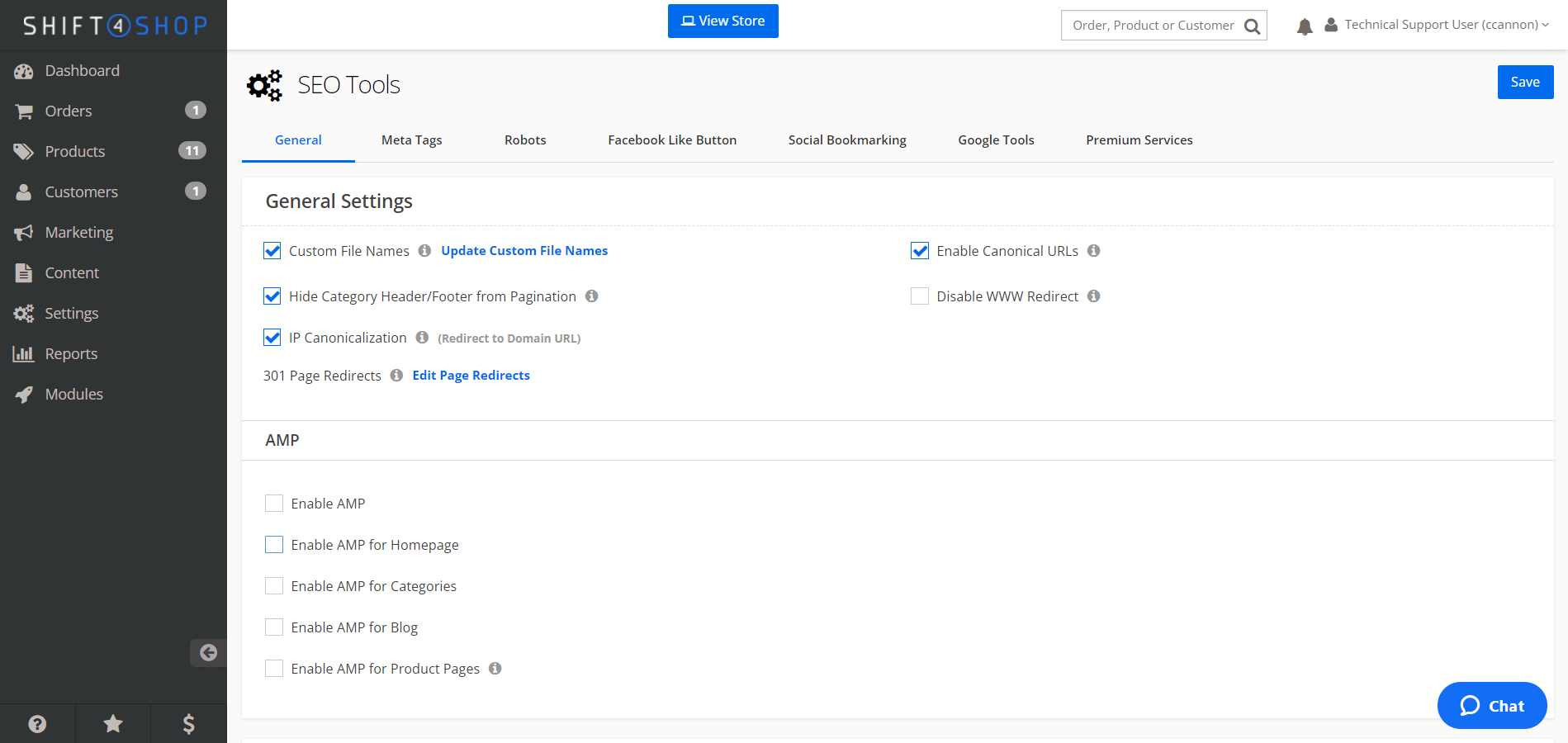
Your Shift4Shop store has an entire dashboard of SEO tools that you can utilize to help optimize your store. Now that you know how keywords and meta tags work, you can use these tools to put that information into practice with ease.
But first, in order to navigate to the SEO Tools page, you need to log in to your Shift4Shop Online Store Manager. From there, you’ll click on the Marketing menu item, and then click on SEO Tools.
URLS and Redirects
Under the “General Settings” tab is where most of your tools regarding URLs and redirects will be. The following are the settings you should pay attention to:
- Custom File Names: As the name suggests, you can use this setting to create custom URLs for your pages. This is important if you’d like to give your page a more SEO-friendly URL, rather than a string of numbers and letters.
- Hide Category Header/Footer from Pagination: If your product categories are set to paginate, that means that the category header and footer will show “page 1, page 2, page 3” etc. for whichever page you’re on. This can actually penalize you in terms of SEO, because search engines may see this as identical content. By hiding the header and footer from pagination on your category pages, you’ll be able to avoid that.
- IP Canonicalization: This setting is used to ensure that your IP address always redirects to your domain name. This is to avoid search engines from indexing your site under both the IP address and domain name, harming your ranking due to duplicate content.
- 301 Page Redirects: When the URL of a page changes, you can use a 301 redirect to automatically send visitors from the old URL to the new one. Redirecting also helps preserve any SEO rank from the old page by transferring it to the new URL. This setting lets you customize your site’s 301 redirect pages.
- Enable Canonical URLs: A canonical URL is what you want visitors to see and search engines to classify as the absolute authoritative URL for a particular section of your site. This is important for SEO, because multiple URLs with the same content can get your site penalized by search engines.
- Enable AMP for Product Pages: AMP, or accelerated mobile pages, is a type of coding that you can enable for your product pages so that they load and display faster on mobile. Google favors sites that are AMP-enabled for this reason, making them good for SEO.
Sitemap
When we talk about your sitemap, we’re referring to a file that provides information about your site to search engines. This information usually includes the pages, videos, and other files on your site, along with how they relate to each other. Keeping your sitemap up-to-date and accurate is important for SEO, because this is what search engines use to “crawl” your site to index it.
- Sitemap URL: This is where you’ll enter the URL that either Google Search Console or Bing Webmaster Tools can use to find your sitemap.
- Refresh Sitemap: Since your sitemap needs to be accurate and up-to-date, it’s refreshed at regular intervals automatically. However, if for whatever reason you need to refresh it manually, you can do that here.
- Sitemap Submission: With this tool, you can automatically submit your store’s sitemap to Bing and Google.
- HTML Sitemaps: These URLs are used to submit to search engines for more refined indexing. This can be done for your product index, categories index, and manufacturers index.
Meta Tags
As we’ve already discussed, meta tags are read by search engines and human users in order to understand what your content is about and how it’s organized. In the meta tag section of your SEO Tool page, you’ll find two important options:
- Enable Product Dynamic Tags: When this setting is enabled, your Shift4Shop store will dynamically create meta tags based on information on your site, such as product information, descriptions, and names. This provides information to search engines in a much more organized fashion.
- Home Page Meta Tags: This option allows you to edit the meta tags for your home page title, header and footer. You can change these from the default so that they can be more optimized for your store.
Open graph meta tags are special types of meta tags that allow search engines to better classify your web pages. These types of meta tags are especially useful in social media, because they’re what are used to specify how content is shown when someone shares your product pages.
You’ll also see a tool called “product page rich snippets” in this section. The headline and short page information that Google provides in a search listing on their SERPs is referred to as a “snippet.” A further refined version of this is the rich snippet which can include more detailed information in the search listing, depending on the type of content in the page. This can manifest as:
- Average star rating and price ranges for restaurants
- Caloric information and prep time for recipes
- Product price and availability for an online store
Shift4Shop’s product page rich snippets tool will offer exactly what that last example says, including more attributes such as average rating, sale price, etc. Utilizing rich snippets for your products is a great way for your listing to jump out at searchers on the SERPs.
Don’t Ignore Social Media!

If you thought that social media and SEO are two separate entities, then think again. Social media and SEO are becoming more and more linked by the day, so it’s definitely something to take advantage of when managing your site’s optimization. The Shift4Shop SEO Tools page includes two different ways of setting up social media on your website: Facebook like buttons and social bookmarking.
By enabling a Facebook like button on your online store, this allows users to make connections with your pages and share content back to their friends on Facebook, all with the click of a button.
With the social links tool, you’re able to add social media icons onto your store that users can click to navigate to your various social media profiles.
These social media tools are great for increasing organic traffic, which search engines will look at in order to list you on their SERPs. For example, Google actually uses ranking signals like the frequency that your content has been shared, tweeted, liked, or posted on social media to help determine how high your site will be ranked. Adding easy ways for visitors on your site to share your content on social media will definitely make a difference in your SEO.
Google Analytics
Utilizing Google Analytics on your site is crucial for SEO, so don’t ignore these tools. With the Google tools section, you’ll be able to enter your tracking ID and Google Webmaster Tools Verification Meta Tag.
If you don’t know what that means, don’t worry; next, we’re going to give you the rundown on what you need to know about Google Analytics and the Google Search Console.
Google SEO Tools

Google is by far the king of search engines right now, so it’s important to pay attention to optimizing your website for their SERPs. Thankfully, Google provides several free tools that you can use to track and optimize your site’s performance on their search engine. The data you can garner from these tools will be vital in how you formulate your SEO campaigns going forward. So, let’s dive into the basics of the two most important tools to start out with: Google Search Console and Google Analytics.
Google Search Console
This free service by Google helps you to monitor and maintain your site’s presence on Google’s SERPs. Using the Google Search Console, formerly known as Google Webmaster Tools, can help you in a variety of ways, such as making sure Google can access your content, submitting new content for crawling, removing content you don’t want on SERPs, and more. If Google can’t access your content, doesn’t know what content to look at, or is looking at the wrong pages on your site, that can cause you some serious problems when it comes to SEO.
How to Get Started
Setting up your Google Search Console can be simple for the most part, so here are the steps you need to follow.
- Sign into the Search Console with your Google account.
This part is pretty easy; just make sure you use the Google account that you’d like associated with your store. - Enter your property.
This is where you select the property type (domain or URL prefix) and enter in your website’s URL. Remember, there’s a difference between URLs with and without the WWW prefix, so make sure you’re using the correct one. - Verify ownership.
You’ll next have to select a verification method so that Google knows that the site you’re adding is indeed yours. There are a few different verification methods, but for your Shift4Shop store, you’ll need to add the HTML tag into the Google Webmaster Tools Verification Meta Tag section of your SEO tools page. - Start using it!
Now that your site is set up with the search console, you can begin taking a look at what the tool can offer for your SEO strategy-building.
How to Use the Google Search Console for SEO
When it comes to the tools you need to focus on when starting out with Google Search Console, there’s two things that need your attention: filters and grouping.
There are several filters that you can use in order to get a better understanding of the analytics that Google is providing you. You can filter by clicks, impressions, CTR (click-through rate), and the average position of the topmost result of your site. This can be useful to see what pages on your site are getting more clicks than others, disproportionate CTR, and more.
You can group up tracking information in a variety of ways to see how different elements are driving traffic to your site. This includes search terms (queries), pages, countries, devices, search types, and the timeframe.
One of the first things you should look for are keywords that have high impressions and few clicks with a low CTR. Use this information to identify the culprits, and begin looking into why they might not be getting clicks. The most common offenders are unoptimized title tags, meta descriptions, performance drops, and lack of mobile optimization.
Google Analytics
While Google Search Console has a great amount of analytics and data that you can use to understand how your SEO campaign is working and what can be improved, Google Analytics can go much more in-depth. This free digital analytics tool is a great way to get both a wider picture of your site’s performance, and a very targeted view of specific things you want to look at on your site.
How to Get Started
Setting up your account with Google Analytics and installing it onto your website may seem tricky, so here’s the step-by-step process.
- Sign up and set up your property.
Enter basic information about your website (called a property), like your URL, in order to generate your tracking ID. - Set up a reporting view in your property. This is where you’ll add the filtered perspective that you’d like to use when looking at your data. One example would be to view all data aside from that which comes from your company’s IP address.
- Add your tracking code.
There’s a few different ways to add your tracking ID from Google Analytics into your website. Depending on your website, you can either use a plugin or module to install it, or go directly to your hosting service. If you’d like to do it manually, You’ll need to add your Universal Analytics tracking code script into your website. (3dcart just needs your Tracking ID to connect to your Google Analytics account). - Configure your account and start using it.
From here, you can configure all of the necessary settings and start using your Google Analytics account for SEO. You’re able to set up goals for conversions, look at your audience, and more.
How to Use Google Analytics for SEO
Google Analytics boasts a wide library of tools that you can use to understand what’s going on with your site. But, today we’re only going to look at a few necessities when it comes to using Google Analytics for SEO. These include the audience, acquisition, and behavior tabs of your Analytics Dashboard.
In the audience section, you’ll be able to see who your audience is from basic demographics, like location, age, interests, and more. The best thing about the audience tab for SEO is the custom segments tool. This tool allows you to create an audience segment from almost any facet of user data, including time on site, visitors from a specific location, visits to specific pages, visitors who converted, and more.
The acquisition tab is where you can find out how your audience actually gets to your site, breaking it down by channel. In order to use this tool, you’ll have to have your Google Search Console account connected to get access to search data. For SEO, you can use this tool’s general information and the more detailed source/medium information to find out how much organic traffic your site is getting. In queries, you can see what keywords are driving your site; pay attention to the best performing and start investigating the worst. In the landing pages section, you can understand how pages are performing and why they’re getting traffic; this can be sorted by clicks, impressions, and average position.
By using the behavior tab, you can see how users are interacting with your site. This is great for understanding how your on-site search is performing, giving you insight into what people are searching for and ideas for potential content that you can create for your site. You can also check out the behavior on your landing pages, including details about the number of sessions, new users, bounce rate, pages per session, average session duration, and conversion information.
One great tip is to combine all three metrics in the landing page section of the acquisition tab (clicks, impressions, and average position) in order to get a better and more effective picture. From there, you can filter even further so you can get down to the details of what’s working with your SEO strategy.
Improving SEO with Mobile Optimization

Search engines are making it more important now than ever for you to have a mobile-optimized site. Google has announced that they’re changing the way they index websites to be ranked on their search engine result pages. Their new strategy is called “mobile-first,” meaning they will look at the mobile version of your site before they look at your desktop version.
This makes your mobile site the baseline for how they’ll determine your rank. Obviously, this change means that lacking a mobile-friendly experience for your site could have a negative impact on your ranking with Google’s SERPs. So, today we’re going to dive into how you can rest assured that your mobile site is optimized and ready for this new indexing.
How do I Optimize my Site for Mobile?
If you want to take advantage of mobile SEO, there’s a few things you need to start doing on your site so you don’t get left behind and lose your hard-earned rank. A lot of the things you’ve already learned still apply in mobile SEO, but there’s some additional things you’ll need to be doing to be optimized for mobile.
Create Mobile-Friendly Content
It’s important to remember the same guidelines when creating content for mobile as creating content for your desktop site. Make your titles appealing, use keywords correctly, build inbound links (we’ll talk about this in the next section), and ensure that your content is comprehensive and relevant to your audience.
However, creating content for mobile introduces some unique challenges that you need to tackle if you want your site and its content to be optimized.
- Do a mobile keyword search.
This is important because there are different keywords that you should be targeting on mobile than on desktop, since searching patterns differ between the two. One example of this is the near me search, which is used extensively on mobile. To take advantage of this type of keyword, make sure that you have a Google My Business listing that will show up (if you have a physical business location.) - Optimize your meta title and description.
Since mobile means a smaller screen, you’ll have to make sure that the important parts of your titles and descriptions that show up on Google’s SERPs don’t get cut off because of their length. To avoid this, put the most important aspects of your title and description at the beginning. - Make your content easy to read on phones.
If users have to zoom in or squint to read the text on your website, they’ll bounce right off quickly. You want to make sure that the font you’re using is as easy to read as possible. Thankfully Shift4Shop makes this easy — we’ll explain why in a moment.
Optimize Mobile Site Performance
Page and loading speed are a huge deal when it comes to getting your site ranked, and this is especially the case when it comes to mobile. The bounce rate on mobile is actually 40% higher than on desktop, and speed optimization has a lot to do with that.
Optimizing your mobile site with AMP, short for Accelerated Mobile Pages, is one of the best ways to get your mobile site working fast. The way it works is that it allows content on your site to be cached and served directly within a SERP, instead of sending the user to the original site. This, in turn, makes your website load much faster.
To test how fast your website loads on mobile, you can use Google’s PageSpeed Insights. This tool will let you know how quickly it loads and recommends some things that you can implement to make it faster.
Design your Site for Mobile
There are a few ways to design a mobile version of your website:
- Separate Mobile Site
One of the oldest ways to have your site on mobile was to create an entirely separate site with a separate URL made for mobile search. These mobile sites are typically referred to as m-dot, because of their format (m.example.com). In order to connect this site to the desktop version so Google doesn’t penalize you for duplicate content, you have to use the sitemap and add the canonical URL. This way, when someone goes to your canonical URL, whether or not they’re on mobile will be detected and they’ll be redirected to the m-dot URL.Creating a separate mobile site as a solution to mobile-friendliness is generally not recommended anymore for several reasons. Firstly, this method has a tendency to send users to the wrong version of the site, meaning an unoptimized experience. It also involves a lot of redirecting; which Google isn’t a fan of when ranking you. On top of all this, it’s expensive and difficult to maintain, since you effectively have two separate sites.
- Adaptive Design
This type of mobile site design is different because, although it uses the same URL as the desktop site, the server will actually send a completely different version of the HTML and CSS to the user based on their device. Adaptive design, also called dynamic serving, is one of the most difficult and expensive to maintain, since you have to manually update each version of the site separately, so we don’t usually recommend this method.However, if you do intend to use adaptive design, it’s best to avoid cloaking. When you “cloak,” this means that you’re showing one thing to search engines and another to regular human users, which can actually get you penalized and ranked lower.
- Responsive Design
This is the most common type of mobile-friendly website design type. When you utilize responsive design, this means that your page layout and content is all on the same website, but it responds differently depending on the device that the user is on. With a design that’s responsive, your HTML and CSS will automatically respond to the dimensions it detects from the user’s device and scale the layout accordingly.Responsive design is also favored by Google because it tends to offer the best user experience for mobile shoppers, so this is the method you should use. That’s why all Shift4Shop Core Themes are built with responsive design.
How to Check if Your Site is Mobile-Friendly

Within the Google Search Console, there’s a tool that you can use to test your site’s mobile-friendliness called “Mobile Usability.” This tool will let you know if it encounters any errors that users may come across when using your site on mobile.
With Google’s Mobile-Friendly Test, you can enter your website’s URL and get a full report on how mobile-friendly it is. This tool will let you know if here’s page loading issues, if it’s difficult to navigate on mobile, and more.
Things to Avoid
There are some things that don’t work well with mobile, and will get you penalized by Google for having. Be sure to avoid any of these practices when building your mobile site:
- Blocking important code from being crawled:
Google needs to be able to crawl your page and all of its important code fully so it can judge whether or not it’s mobile friendly and rank it accordingly. Blocking Googlebot from accessing code like JavaScript and CSS can cause issues in maintaining your rank. - Using intrusive pop-ups:
Google hates pop-ups, especially when it comes to mobile websites. With Google, they’re all about making sure that the user has the best experience when visiting your site; so, if an intrusive pop-up blocks your content from the viewer, Google will penalize that. - Enabling Flash for playable content:
Adobe Flash has been fully deprecated and should no longer be used on any website, so modern browsers no longer support it. If you still have Flash on your site, you need to get rid of it as soon as possible. Instead, use HTML5 for video embedding to help maintain the usability of your site across all devices. - Confusing navigation:
Avoid using pinch-to-zoom, touch elements too close to each other, or anything else that a user on your website can have a hard time navigating. The navigation menu for your site should be clear and big enough to open with a finger. Also, Google has officially said that hamburger navigation menus are fine, so you can use one if you’d prefer. (A “hamburger navigation menu” is the colloquial name for the mobile site menus that appear as 3 short horizontal lines).
How to Use Link Building for SEO

Link building is one of the trickiest, yet most effective, ways to build your rank on search engines by boosting your expertise, authoritativeness, and trustworthiness. It’s one of the more complicated aspects of SEO. But don’t let that scare you — proper link building is also an effective way to gain rank on SERPs.
Let’s take a look at the basic terms and practices when it comes to link building (and how to do it effectively and safely).
What is link building?
In SEO, link building refers to the process of gaining hyperlinks from other websites that direct to your own, while you’re also linking to other websites. These can be called inbound links, backlinks, or external links, but they all mean essentially the same thing. The purpose of these backlinks is to make a way for both users and search engines to navigate and crawl the internet, finding related content to the page they’re already on.
So, why does link building matter for SEO?
Search engines don’t just use backlinks to crawl the web and understand the relationships between pages, they also use backlinks to help determine how well a page should rank in their SERPs. Search engines look at the links on your website and the links on other websites that direct to you, all the while making a judgement on how quality and relevant these websites are to each other and to the internet.
Linking to a site acts as a vote of confidence, making the statement that you feel this site should be trusted. If you link to websites with high authority, and those types of websites link back to you, then you’ll be able to rank higher as a trusted source.
How to Start a Link Building Strategy
Don’t just start adding links all over your website pages without putting thought into it first. There’s a lot that goes into proper link building, and if you don’t do it right, you could get penalized for spam. Keep in mind these key steps in starting a safe and effective strategy:
Determine User Intent
Before you decide who and what to link to, you need to understand what your audience is actually searching for online. You also need to understand why they’re making these searches, which is referred to as user intent. The driving reason behind a searchers’ query will help you to determine what your content should be and what you should be linking to and linked in.
Once you understand what terms your desired audience is looking for, why they’re looking up these terms, and exactly what they want to see when they search for them, you then need to work on your content.
Create Valuable Content
The content you create that will contain your links needs to be unique, compelling, and high-quality. In order for your desired audience to click on your site, you need to establish yourself as a trusted authority on the subject they’re looking for.
As discussed earlier, there are several things you need to keep in mind when creating good valuable content. This all rings true for content you want to use for link building; establishing yourself as an authority is pretty much the point of link building, after all. The content you create should be fresh, consistent, and generate conversations across the internet. This way, other blogs and websites will be talking about and linking back to your content, gaining you traffic and authority.
With your content, you can target audiences in a variety of different ways. You can write about:
- Blog articles and listicles
- Informative and helpful resources
- Industry news or a timely current event
- Location-specific content
If your content is tailored to being useful and genuine, users and Google will recognize and reward you.
Form relationships and earn links
By reaching out to trusted sources in your industry, you’ll be able to foster trust and build relationships that can help you out in the long term. Communicate with customers, partners, influencers, and bloggers that have EAT, which stands for:
- Expertise
- Authoritativeness
- Trustworthiness
If a website has a high amount of EAT links to you, that’s a hugely important vote of confidence that can give you a good boost in both your ranking and your own EAT.
Find a balance between no-follow and do-follow links
So, we’ve established that linking to a website on your page acts as a vote of confidence in that website. However, what if you don’t exactly want to associate with that site and give it that vote, since you don’t know enough about it to trust it? That’s where no-follow links come in; you can set your links to no-follow, telling search engines not to follow them from your site and effectively dissociating yourself from it. This helps because, if you don’t know much about the site you’re linking to, you might end up linking to a site with low EAT that may end up lowering your own ranking in the process.
Links that you include on your website are automatically set as do-follow, so you don’t have to worry about changing anything if you’d like search engines to follow them.
Use descriptive and relevant anchor text
When you create a hyperlink, you’re attaching a link to anchor text in your website’s content. Anchor text is important to get right, because it helps to communicate to search engines what topic that link is about. Google is actually able to see if a certain page is being linked to with different versions of a word or phrase across the internet, in turn ranking those pages well on SERPs that include those words or phrases as search terms.
It’s important to make sure that the anchor text you’re using is relevant and a good description of the link that it’s part of. If the anchor text is unrelated or seems spammy, Google may penalize you for trying to manipulate your SEO.
Check out your backlink profile
If you want to see what sites are linking back to you, then be sure to check out your backlink profile. This report is an overall assessment of every backlink that your site has earned on the internet, including total number of links, their quality, the diversity of their sources, etc. There are several ways to view your backlink profile, but we’ll tell you about two ways that build on information you’ve already learned earlier in this guide: Google Search Console and Google Analytics.
With Google Search Console, you can navigate to the Search Traffic tab, and then the tab that says “Links to your site.” From there, you’ll be able to see the places where your site is being linked to online. Using Google Analytics, you can see in the Referral Traffic report which websites are sending you traffic. You can use this information to build on new and existing relationships and see what progress you’re making with partnerships you’ve already established.
Avoiding Common SEO Pitfalls

Sometimes SEO isn’t about what you should do, but what you shouldn’t do. We’ve already touched upon how old exploits can get your pages penalized by Google and other search engines. It can take a lot of time and hard work to bounce back from penalties, so it’s just as important to know some of the things you should not do when you’re plotting out your SEO strategy.
- Avoid Flash and other outdated design conventions.
Back when Flash was popular, a lot of online stores were tempted to insert Flash elements to add a little more pomp to their site designs. But as we covered above, Flash is deprecated, meaning you should no longer use it at all. If you have any Flash on your site, it’s beyond time to remove it. Thankfully, all Shift4Shop Core Themes use only the most current and cutting-edge design techniques, so you’ll have nothing to worry about if you install one. - Quick product turnover can hurt long-term SEO efforts.
If you’re focusing on driving traffic to product pages, turning over specific products in short amounts of time won’t help your long-term SEO efforts. Of course, turning over stock quickly is great for business. Instead of product pages, focus on category pages that retain their URLs even as your stock changes; that way, long-term SEO efforts will drive more shoppers to your site.You can also keep your product pages up even if you’ve sold out completely of a product. Shift4Shop allows for several different ways to handle a sold-out product: you can display an “Out of Stock” message, for example, or if you’re going to restock the item at some point, you can let customers get on a Waiting List. If you’ve replaced an old, sold-out product with a new one, you can redirect the old product page URL to the equivalent new product, or use the product description section to explain that this product has been replaced by a new model, which you can then link to.
- Don’t ignore your page titles and meta data.
Your shopping cart software should give you the ability to edit your page titles and meta data — crucial parts of SEO work. Descriptions, titles and other data should be comprehensive and unique, otherwise the search engines won’t take your site seriously. Shift4Shop has built-in tools for this, as we’ve shown. - Duplicating content from your own site won’t get you penalized but it won’t help, either.
Duplicate pages won’t go recognized as separate entries for your SEO rankings. Only unique content will do that, so if you’re using duplicate content, make sure you do so sparsely if you’re focusing on SEO value. - Hidden text is filtered as spam by search engines.
In the beginning of SEO strategy, a lot of pages used hidden text to artificially increase search engine relevance. This practice was quickly phased out as search engine spam filters became more sophisticated. You may get penalized for hidden text, and at the very least, it’ll be a lot of wasted time.
Ready to Tackle SEO?
SEO is crucial to your long-term eCommerce success. It’s a big, complex, and ongoing job — but hopefully, this guide has prepared you to better handle and understand it.
Let’s go over what we’ve learned:
- SEO is a group of techniques for increasing your site’s visibility on search engines.
- The most important part of SEO is good content.
- A solid understanding of keywords and meta tags will help you.
- Shift4Shop has numerous built-in SEO tools to ease the process.
- Google offers some essential tools that will help you refine your strategy.
- Mobile optimization is crucial.
- Link building is time-consuming, but offers a big payoff.
- You’ll benefit if you avoid mistakes and outdated strategies.
One more important thing to remember about SEO is that it’s always changing. This doesn’t mean you’ll need to throw out your old strategies and learn something else on a day-to-day basis, though. It just means you’ll need to keep current on the latest news from Google if they implement a big algorithm change. You can always find this information on Google’s Search and SEO Blog.
Now with this knowledge on your side, it’s time to take your SEO to the next level!